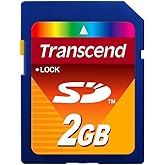| Color | Black |
|---|---|
| Special Feature | Temperature Proof |
| Read Speed | 80 Megabytes Per Second |
| Item Weight | 4 Grams |
| Hardware Interface | SDHC |
| Secure Digital Association Speed Class | Class 10 |
| Product Dimensions | 1.24"L x 0.94"W |
| RAM | 64 GB |
| Wireless Type | 802.11a |
| Number of USB 2.0 Ports | 1 |
Add to your order
-
 Coverage for accidental damage including drops, spills, and broken parts, as well as breakdowns (plans vary)
Coverage for accidental damage including drops, spills, and broken parts, as well as breakdowns (plans vary) -
 24/7 support when you need it.
24/7 support when you need it. -
 Quick, easy, and frustration-free claims.
Quick, easy, and frustration-free claims.
- Your Rescue Plan documents will be delivered to you via email only to the address associated with your Amazon.com account and can be found in your account message center within the Buyer/Seller Messages.
- If your drive stops working, the Rescue data recovery plan will attempt to recover the data from the failed drive and recovered data will be returned on a media storage device or via secure cloud-based data storage.
- Covers new removeable flash memory device of any brand when purchased within 30 days (receipt must be retained for purchases not on the same transaction).
- Free shipping for in–lab data recovery; 24/7 online case status tracking.
- If your data isn’t recovered, you get your money back.
- Your Rescue Plan documents will be delivered to you via email only to the address associated with your Amazon.com account and can be found in your account message center within the Buyer/Seller Messages
- If your drive stops working, the Rescue data recovery plan will attempt to recover the data from the failed drive and recovered data will be returned on a media storage device or via secure cloud-based data storage.
- Covers new removeable flash memory device of any brand when purchased within 30 days (receipt must be retained for purchases not on the same transaction).
- Free shipping for in–lab data recovery; 24/7 online case status tracking
- If your data isn’t recovered, you get your money back.
Add to your order
-
 Coverage for accidental damage including drops, spills, and broken parts, as well as breakdowns (plans vary)
Coverage for accidental damage including drops, spills, and broken parts, as well as breakdowns (plans vary) -
 24/7 support when you need it.
24/7 support when you need it. -
 Quick, easy, and frustration-free claims.
Quick, easy, and frustration-free claims.

Enjoy fast, free delivery, exclusive deals, and award-winning movies & TV shows with Prime
Try Prime
and start saving today with fast, free delivery
Amazon Prime includes:
Fast, FREE Delivery is available to Prime members. To join, select "Try Amazon Prime and start saving today with Fast, FREE Delivery" below the Add to Cart button.
Amazon Prime members enjoy:- Cardmembers earn 5% Back at Amazon.com with a Prime Credit Card.
- Unlimited Free Two-Day Delivery
- Streaming of thousands of movies and TV shows with limited ads on Prime Video.
- A Kindle book to borrow for free each month - with no due dates
- Listen to over 2 million songs and hundreds of playlists
- Unlimited photo storage with anywhere access
Important: Your credit card will NOT be charged when you start your free trial or if you cancel during the trial period. If you're happy with Amazon Prime, do nothing. At the end of the free trial, your membership will automatically upgrade to a monthly membership.
Add an Accessory:
-

-

-

-

-

-
 5 VIDEOS
5 VIDEOS -

Image Unavailable
Color:
-

-
-
- To view this video download Flash Player
SanDisk Ultra 64GB Class 10 SDXC UHS-I Memory Card up to 80MB/s (SDSDUNC-064G-GN6IN)
Return this item for free
Free returns are available for the shipping address you chose. You can return the item for any reason in new and unused condition: no shipping charges
Learn more about free returns.- Go to your orders and start the return
- Select the return method
- Ship it!
Purchase options and add-ons
| Brand | Sandisk |
| Model Name | SDSDUNC-064G-GN6IN |
| Flash Memory Type | SDXC |
| Memory Storage Capacity | 64 GB |
| Compatible Devices | Laptops |
About this item
- Great for Compact to midrange Point and Shoot digital Cameras and camcorders
- Twice As Fast As Ordinary SDHC Cards, Allowing You To Take Pictures And Transfer Files Quickly
- Exceptional video recording performance with class 10 rating for Full HD video (1080p); Compatibility : SDHC I/SDXC I devices
- Quick transfer speeds up to 80MB/s and WaterProof, temperature Proof, X ray Proof, magnet Proof, shockProof
There is a newer model of this item:
| Save on Quality Tripod by AmazonBasics |
AmazonBasics 60-Inch Lightweight Tripod with Bag, 2-Pack | AmazonBasics Lightweight Mini Tripod, 4-Pack | AmazonBasics 50-Inch Lightweight Tripod with Bag, 4-Pack |
Frequently bought together

Top rated similar items
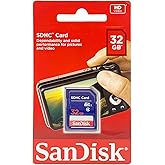 SanDisk Standard - Flash memory card - 32 GB - Class 4 - SDHC Retail PackageAmazon's Choicein SecureDigital Memory Cards
SanDisk Standard - Flash memory card - 32 GB - Class 4 - SDHC Retail PackageAmazon's Choicein SecureDigital Memory Cards SanDisk Ultra 16GB Ultra Micro SDHC UHS-I/Class 10 Card with Adapter (SDSQUNC-016G-GN6MA)Amazon's Choicein Micro SD Memory Cards
SanDisk Ultra 16GB Ultra Micro SDHC UHS-I/Class 10 Card with Adapter (SDSQUNC-016G-GN6MA)Amazon's Choicein Micro SD Memory Cards
From the manufacturer

At a Glance:
- Ultra speed to take better pictures and videos
- Ideal for point-and-shoot cameras and camcorders
- Class 10 rating for Full HD (1) video
- Shock-, temperature-, water-, and X-ray-proof (4)
SanDisk Ultra SDXC UHS-I Card
Ultra-fast cards (2) to take better pictures and Full HD videos (1) with your compact to mid-range point-and-shoot cameras and camcorders. With SanDisk Ultra SDXC UHS-I cards you’ll benefit from faster downloads, high capacity, and better performance to capture and store 64GB (5) of high quality pictures and Full HD video (1). Take advantage of ultra-fast read speeds of up to 80MB/s (3) to save time moving photos and videos from the card to your computer. From a leader in flash memory storage, SanDisk Ultra SDXC UHS-I cards are compatible with SDHC and SDXC digital devices, and come with a 10-year limited warranty (6).
SanDisk products are constructed to the highest standards and rigorously tested. You can be confident in the outstanding quality, performance and reliability of every SanDisk product.
What's in the Box:
- SanDisk Ultra SDXC UHS-I Card, 64GB
|
|
|
|
|---|---|---|
Great for Point-and-Shoot Cameras and CamcordersWhether capturing your kid's soccer match or a family celebration, the SanDisk Ultra SDXC UHS-I cards are great for point-and-shoot cameras and camcorders. |
Ultra-fast Cards for Better Pictures and Full HD VideoThe SanDisk Ultra SDXC UHS-I Card offers a write speed that is faster than ordinary memory cards (2) to take better pictures and videos. |
Full HD Video CaptureThe SanDisk Ultra SDXC UHS-I Card is Class 10, letting you capture smooth Full HD (1) video without interruption. |
|
|
|
|
|---|---|---|
Easy Transfer to Your LaptopMove pictures and videos to your computer in less time with the SanDisk Ultra SDXC UHS-I Card or you can even use it as extra storage for your laptop. |
Durable Design for Use in Extreme EnvironmentsSanDisk Ultra SDXC UHS-I Cards are shockproof, temperature-proof, waterproof, X-ray-proof (4), so you can enjoy your adventures without worrying about the durability of your memory card. |
Choose the Amount of Storage You NeedThe amount of capacity you need depends on the types of files you have, how big they are, and how many there are. The chart above gives you an idea of how many photos and hours of video you can store for each capacity. |

|

|

|

|
|
|---|---|---|---|---|
| SanDisk Ultra SDHC UHS-I Card, 16GB | SanDisk Ultra SDHC UHS-I Card, 32GB | SanDisk Ultra SDXC UHS-I Card, 64GB | SanDisk Ultra SDXC UHS-I Card, 128GB | |
| Customer Reviews |
4.7 out of 5 stars
116,973
|
4.7 out of 5 stars
116,973
|
4.7 out of 5 stars
116,973
|
4.7 out of 5 stars
116,973
|
| Price | $8.03$8.03 | — | $11.95$11.95 | $16.98$16.98 |
| Capacity | 16GB | 32GB | 64GB | 128GB |
| Read speed (up to) | 80MB/s | 80MB/s | 80MB/s | 80MB/s |
| Full HD video recording | ✓ | ✓ | ✓ | ✓ |
| Waterproof, temperature-proof, shockproof, and X-ray proof | ✓ | ✓ | ✓ | ✓ |
| Writeable label for easy identification and organization | ✓ | ✓ | ✓ | ✓ |
| Operating temperature | -13°F to 185°F (-25°C to 85°C) | -13°F to 185°F (-25°C to 85°C) | -13°F to 185°F (-25°C to 85°C) | -13°F to 185°F (-25°C to 85°C) |
| Storage temperature | -40°F to 185°F (-40°C to 85°C) | -40°F to 185°F (-40°C to 85°C) | -40°F to 185°F (-40°C to 85°C) | -40°F to 185°F (-40°C to 85°C) |
| SD card dimensions | 0.85 x 0.93 x 1.26 in. (21.59 x 23.62 x 32.04 mm) | 0.85 x 0.93 x 1.26 in. (21.59 x 23.62 x 32.04 mm) | 0.85 x 0.93 x 1.26 in. (21.59 x 23.62 x 32.04 mm) | 0.85 x 0.93 x 1.26 in. (21.59 x 23.62 x 32.04 mm) |

Legal Disclaimers
(1) Full HD (1920x1080x30fps) and 3D support may vary based upon host device, file attributes, and other factors.
(2) Compared to ordinary memory cards up to 5MB/s write speed. 1MB=1,000,000 bytes.
(3) Up to 80MB/s read speed; write speed lower. Based on internal testing; performance may be lower depending on host device. 1MB=1,000,000 bytes.
(4) See our website for more information and limitations.
(5) 1GB=1,000,000,000 bytes. Actual user storage less.
(6) Visit warranty and user guides section on our website for more information.
Compare with similar items
This Item  SanDisk Ultra 64GB Class 10 SDXC UHS-I Memory Card up to 80MB/s (SDSDUNC-064G-GN6IN) | Recommendations | dummy | dummy | dummy | dummy | |
Try again! Added to Cart | Try again! Added to Cart | Try again! Added to Cart | Try again! Added to Cart | Try again! Added to Cart | Try again! Added to Cart | |
| Price | $11.95$11.95 | -5% $11.44$11.44 List: $11.99 | -21% $14.99$14.99 List: $18.99 | -12% $21.98$21.98 List: $24.99 | $25.99$25.99 | $13.95$13.95 |
| Delivery | Get it as soon as Wednesday, May 22 | Get it as soon as Wednesday, May 22 | Get it as soon as Wednesday, May 22 | Get it as soon as Wednesday, May 22 | Get it as soon as Wednesday, May 22 | Get it as soon as Friday, May 24 |
| Customer Ratings | ||||||
| Storage Capacity | 4.6 | 4.6 | 4.6 | 4.6 | — | — |
| Value for money | 4.6 | 4.5 | 4.5 | 4.5 | — | — |
| Picture quality | 4.6 | 4.5 | 4.5 | 4.6 | — | — |
| Easy to use | — | 4.6 | 4.6 | 4.6 | — | — |
| Sold By | CWP Online | MemoryWhiz | Amazon.com | Amazon.com | Amazon.com | East Coast Photo |
| flash memory type | SDXC | SDXC | SDXC | SDXC | SDHC | SDHC |
| memory capacity | 64 GB | 64 GB | 128 GB | 128 GB | 32 GB | 8 GB |
| speed class | class 10 | class 10 | class 10 | class 10 | class 10 | class 4 |
| read speed | 80 megabytes per second | 140 megabytes per second | 140 megabytes per second | 200 megabytes per second | 100 megabytes per second | — |
Videos
Videos for this product

1:14
Click to play video

Ultra or Ultra Plus SD? #thisorthat
🍀 CloverTac Reviews

Videos for this product

1:43
Click to play video

SanDisk 32GB Ultra 48MB/s vs. 80 MB/s | #thisorthat
✅ Jordan Simons

Looking for specific info?
Product information
Technical Details
| Item model number | SDSDUNC-064G-GN6IN |
|---|---|
| Item Weight | 0.141 ounces |
| Item Dimensions LxWxH | 1.24 x 0.94 x 0.09 inches |
| Manufacturer | Sandisk |
| ASIN | B0143IIP4W |
| Is Discontinued By Manufacturer | No |
| Date First Available | September 25, 2015 |
Additional Information
| Customer Reviews |
4.7 out of 5 stars |
|---|---|
| Best Sellers Rank | #29 in SecureDigital Memory Cards |
Warranty & Support
Feedback
Product Description
Twice as fast as ordinary SDHC and SDXC cards to take better pictures and Full HD videos with your compact to mid-range point and shoot cameras and camcorders. With SanDisk Ultra UHS-I cards you'll benefit from faster downloads, high capacity, and better performance to capture and store high quality pictures and Full HD video. Take advantage of ultra-fast read speeds of up to 80MB/s to save time moving photos and videos from the card to your computer. SanDisk Ultra UHS-I cards are water proof, temperature proof, X-ray proof, shock proof, compatible with SDHC and SDXC digital devices..
Customer reviews
Customer Reviews, including Product Star Ratings help customers to learn more about the product and decide whether it is the right product for them.
To calculate the overall star rating and percentage breakdown by star, we don’t use a simple average. Instead, our system considers things like how recent a review is and if the reviewer bought the item on Amazon. It also analyzed reviews to verify trustworthiness.
Learn more how customers reviews work on AmazonCustomers say
Customers like the performance, versatility, and write speed of the flash memory. They mention that it works perfectly for their photography purposes, is adequate for game cameras, and is good for general photography. They appreciate the value for money, saying that it offers excellent value for the price. Customers also appreciate quality, image quality, and storage space. However, some customers disagree on fit.
AI-generated from the text of customer reviews
Customers like the performance of the flash memory. For example, they say it works perfectly for their photography purposes, and has no problems with it. Some mention that it works well in their trail cameras and that it offers excellent performance and durability at an affordable price. That said, some say they have never had any error messages.
"...purchased to be used for professional photography shoots, and it has worked perfectly...." Read more
"Performs as expected." Read more
"Only supports pictures and works great." Read more
"It works just fine in my older Nikon Cameras which is all I care about" Read more
Customers like the quality of the flash memory. For example, they say it's reliable, durable, and a solid performer. Some mention that it arrived fast and in good condition. Overall, most are satisfied with the product's quality and performance.
"...It helps to keep the data more organized, more secure, and to be able to share items when I wish to without privacy issues...." Read more
"...These are reliable and a nice capacity for my purposes. Affordable to keep quite a few readily available and in my camera cases." Read more
"Great Product, perfect for my new camera!!!!" Read more
"Love this the storage is so good and the quality is everything!" Read more
Customers appreciate the value of the flash memory. They say it offers excellent value for money, and is totally worth it.
"...They are also inexpensive enough and small enough to put copies into your safety deposit box...." Read more
"Scandisk products offer value and reliability." Read more
"...Cost-Efficient Choice: ⭐⭐⭐⭐⭐ (5/5)In terms of value for money, the SanDisk Ultra Class 10 SDHC Memory Card is tough to beat...." Read more
"Good price for this size memory cad" Read more
Customers are satisfied with the storage space of the flash memory. They mention that it stores a lot of pictures, high-quality videos, and other data wonderfully. Some say that the card is perfect to expand the internal memory and allow the tablet to run. Overall, most are happy with the high-performance and reliable memory.
"...These are reliable and a nice capacity for my purposes. Affordable to keep quite a few readily available and in my camera cases." Read more
"Love this the storage is so good and the quality is everything!" Read more
"...You can store photos or songs on it. You can also store other kinds of digital information on it...." Read more
"...This 32GB card offers ample storage space for a variety of media types, making it suitable for cameras, camcorders, and even drones...." Read more
Customers like the write speed of the flash memory. They mention that the card is extremely fast, reliable, and allows fast downloads from the card to their computer when used with a USB 3.0 card reader. The Class 10 UHS card is capable of capturing information rapidly, making it useful for serious photographers. It also allows confident previews with sub-second loading times and quick access to photos. Overall, customers are satisfied with the performance of the card and recommend it to others.
"...This card is a Class 10, which means that it is capable of capturing information rapidly, so it is useful for serious photographers and for..." Read more
"...Additionally, its speedy write performance ensures that I never miss a shot, even when capturing fast-moving subjects...." Read more
"...This allows fast downloads from the card to your computer when used with a USB 3.0 card reader...." Read more
"...So far I have not had any issues with writing to or reading from the card (that is, reading and writing have both been successful each time I tried)..." Read more
Customers like the image quality of the flash memory. They say the pictures come out good, excellent, and useful for photos. They also say the card is plenty for just taking high resolution pictures, and that the still pics, video, and night scenes were captured beautifully. Customers also say it does a great job for casual photography and holds a lot of photos at high resolution. They like the fast response time and the ability to see the pictures on the screen.
"...it is capable of capturing information rapidly, so it is useful for serious photographers and for recording video...." Read more
"Only supports pictures and works great." Read more
"...I bought it last minute for a school project and it captured everything perfect. I can have both audio and video so it was really worth it...." Read more
"works very fine on my digital camera, pictures come out good too...." Read more
Customers like the versatility of the flash memory. They say it's great for camera, sport video cameras, and game cameras. They also say it’s good for general photography and any use needed. Some mention it'll hold over 2 hours of video on it and is perfect for making home documentaries.
"Great Product, perfect for my new camera!!!!" Read more
"...ample storage space for a variety of media types, making it suitable for cameras, camcorders, and even drones...." Read more
"...They are good for general photography, but not fast enough for extended continuous shooting...." Read more
"...It is also compatible with a wide range of devices, making it a versatile and practical choice for all your storage needs." Read more
Customers are mixed about the fit of the flash memory. Some mention it fits in their photo frame perfectly, and the small size is very convenient. They say it's a great size for any photography use, while others say it is the wrong size physically.
"...They are also inexpensive enough and small enough to put copies into your safety deposit box...." Read more
"...You won't be able to see it. It's too small to see with the naked eye. You'll have to plug the SD card into some sort of SD card reader." Read more
"...It is ideal for use with compact to midrange point-and-shoot digital cameras and camcorders, offering twice the speed of ordinary SDHC cards,..." Read more
"...It seemed like it just didn't fit properly in the SD slot...." Read more
Reviews with images
-
Top reviews
Top reviews from the United States
There was a problem filtering reviews right now. Please try again later.
Reviewed in the United States on April 20, 2016

Top reviews from other countries
Reviewed in Brazil on January 18, 2024