Buy new:
$150.00$150.00
Save with Used - Like New
$129.99$129.99
Add an Accessory:
-

-

-

-

-

-

-
 VIDEO
VIDEO -

Image Unavailable
Color:
-

-
-
- To view this video download Flash Player
Logitech Trackman Marble Trackball – Wired USB Ergonomic Mouse for Computers, with 4 Programmable Buttons, Dark Gray
Sustainability features
This product has sustainability features recognized by trusted certifications.
Carbon emissions from the lifecycle of this product were measured, reduced and offset.
Carbon Neutral Certified by SCS Global Services enables companies to demonstrate carbon neutrality for their products by reducing carbon emissions throughout their operations and offsetting their remaining carbon footprint through the purchase of carbon credits. SCS Global Services is a global leader in third-party environmental and sustainability verification, certification, auditing, testing, and standards development. SCS is a chartered Benefit Corporation, reflecting its commitment to socially and environmentally responsible business practices.
Purchase options and add-ons
| Brand | Logitech |
| Color | Red, Dark Gray |
| Connectivity Technology | PS/2, Wired, USB |
| Special Feature | Programmable Buttons, Ergonomic Design |
| Movement Detection Technology | Trackball, Optical |
About this item
- TRACKBALL COMFORT - Sculpted ambidexterous shape supports your right or left hand and stays in one place—move the cursor without moving your arm
- CONVENIENT CONTROLS - Moving quickly between documents or browsing your favorite Web sites is a breeze with large, easy-to-reach Back/Forward buttons
- ZERO SETUP REQUIRED - Flexible wired connectivity means you just plug the cable into your USB or PS/2 port - it works right out of the box.
- PROGRAMMABLE CONTROLS - Configure the buttons to do exactly what you want like switching applications, opening browser windows or jump to full screen while watching videos
- BUILT BY LOGITECH - This mouse comes with the quality and design we’ve built into more than a billion mice, more than any other manufacturer. System Requirements: Windows Vista Windows 7 Windows 8 Windows 10|USB port|CD-ROM drive|Mac OS X 10.4 or later
| Save on Quality Keyboards and Mouse by AmazonBasics |
AmazonBasics 3-Button USB Wired Mouse (Black), 30-Pack | AmazonBasics Wired Keyboard and Wired Mouse , 10-Pack | AmazonBasics Wired Keyboard, 10-Pack |
Frequently bought together

Similar items that may ship from close to you

 Climate Pledge FriendlyProducts with trusted sustainability certification(s). Learn more
Climate Pledge FriendlyProducts with trusted sustainability certification(s). Learn morePRODUCT CERTIFICATION (1)

Carbonfree Certified determine the carbon footprint of the product, and associated carbon emissions are offset with reduction projects.
 Kensington Orbit Trackball Mouse with Scroll Ring (K75327WW), Black-GreyAmazon's Choicein Computer Trackballs
Kensington Orbit Trackball Mouse with Scroll Ring (K75327WW), Black-GreyAmazon's Choicein Computer Trackballs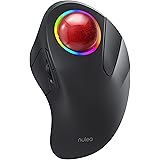
 Climate Pledge FriendlyProducts with trusted sustainability certification(s). Learn more
Climate Pledge FriendlyProducts with trusted sustainability certification(s). Learn morePRODUCT CERTIFICATION (1)

Carbonfree Certified determine the carbon footprint of the product, and associated carbon emissions are offset with reduction projects.
Important information
Legal Disclaimer
Free expedited shipping !
From the manufacturer


Smooth control at your fingertips
Right handed? Left handed? Either way, TrackMan Marble’s ambidextrous design and large fingertip-controlled trackball give you fast, smooth accurate cursor control—without moving or straining your hand and wrist.
-

Comfortable ambidextrous design
The long, broad palm area and gentle contoured shape provide maximum support and comfort for either hand—ideal for anyone who spends long hours working at the computer.
-

Convenient web surfing buttons
Two control buttons make it faster and easier to move forward and backward when you’re surfing the Web. (Requires Windows-based PC)
-

Fast fingertip-based control
You’ll enjoy fast, accurate cursor movement with just a move of your finger.
-

Marble optical technology
Logitech’s patented sensor technology gives you smooth tracking on almost any surface so you can be productive wherever you work. (Does not work on clear glass or mirrors)
-

Stable base
The stay-put base keeps your trackball—and your hand—in one place, helping reduce wrist fatigue. Plus it saves desk space since you don’t need room to move TrackMan Marble around to move the cursor.
-

Large trackball
The larger trackball makes it easier to control the cursor with less movement of your hand, delivering a great combination of all-day comfort and precision.

System Requirements
- Windows Vista, Windows 7, Windows 8, Windows 10 or later
- Mac OS X 10.4 or later
- USB port

Compare Trackball Mice
N/A | Flow control | N/A |
N/A | Easy switching | N/A |
N/A | Adjustable angles | N/A |
4 | Customizable buttons | 3 |
Infinite/USB powered | Max battery life | Up to 24 months |
Optical | Tracking | Advanced Optical |
N/A (corded) | Wireless connection | USB/Bluetooth |
N/A | Flow control | 2 computers |
N/A | Easy switching | 2 devices |
N/A | Adjustable angles | 0-20 degrees |
4 | Customizable buttons | 8 |
Infinite/USB powered | Max battery life | Rechargeable |
Optical | Tracking | Advanced Optical |
N/A (corded) | Wireless connection | USB/Bluetooth |
Product guides and documents
Focus on sustainability

Discover similar items
Compare with similar items
This Item  Logitech Trackman Marble Trackball – Wired USB Ergonomic Mouse for Computers, with 4 Programmable Buttons, Dark Gray | Recommendations | dummy | dummy | dummy | dummy | |
Try again! Added to Cart | Try again! Added to Cart | Try again! Added to Cart | Try again! Added to Cart | Try again! Added to Cart | Try again! Added to Cart | |
| Price | $150.00$150.00 | $38.99$38.99 | $36.99$36.99 | -31% $47.94$47.94 New Price: $69.50 | -14% $54.99$54.99 New Price: $64.00 | -36% $44.95$44.95 New Price: $69.99 |
| Delivery | — | Get it as soon as Thursday, May 16 | Get it as soon as Thursday, May 16 | Get it May 17 - 21 | — | — |
| Customer Ratings | ||||||
| Ergonomic | 4.6 | 4.4 | 4.5 | 4.6 | 4.6 | — |
| For gaming | 4.1 | 4.0 | 3.2 | 4.1 | 4.1 | — |
| Comfort | 4.6 | — | 4.5 | 4.7 | 4.7 | — |
| Battery life | — | 5.0 | 4.8 | 4.2 | 4.2 | — |
| Sold By | Macs Depot | Nulea Direct | Nulea Direct | Only1deal | Tech Union | Tech Union |
| connectivity tech | USB, Wired, PS/2 | Bluetooth, USB | Bluetooth | Bluetooth, USB, Wireless | Bluetooth, USB, Wireless | Bluetooth, USB, Wireless |
| hand orientation | Ambidextrous | Right | Right | Right | Right, Left | Right, Left |
| power source | Corded Electric | Battery Powered | Battery Powered | Battery Powered | Battery Powered | Battery Powered |
| tracking method | Optical, Trackball | Trackball | Trackball | Optical | Optical | Optical |
| range | feet | 10 meters | 10 meters | 30 feet | 30 feet | 10 meters |
| button quantity | 4 | 6 | 6 | 4 | 4 | 4 |
| hardware platform | PC | Laptop, PC | PC, Mac | Mac, Laptop, PC | Mac, Laptop, PC | Mac, Laptop, PC |
Looking for specific info?
What's in the box
Product information
| Product Dimensions | 9 x 3 x 8 inches |
|---|---|
| Item Weight | 3.14 ounces |
| ASIN | B001F42MKG |
| Item model number | 910-000806 |
| National Stock Number | 7025-01-501-0424, 7025-01-549-9832 |
| Batteries | 2 AA batteries required. |
| Customer Reviews |
4.6 out of 5 stars |
| Best Sellers Rank | #18,910 in Climate Pledge Friendly (See Top 100 in Climate Pledge Friendly) #737 in Computer Mice #2,670 in Climate Pledge Friendly: Electronics |
| Is Discontinued By Manufacturer | No |
| Date First Available | December 13, 2006 |
| Manufacturer | Logitech |
| Language | English |
Warranty & Support
Feedback
Videos
Videos for this product

0:32
Click to play video

Customer Review: Comfortable and smooth ambidextrous mouse
Ben

Videos for this product

0:23
Click to play video

Logiteck Trackman Marble Product Video
Logitech, Inc
Product Description
With a sleek ambidextrous design that fits either hand comfortably, the large Marble trackball and advanced optical technology, the TrackMan Marble provides the smooth tracking and superior precision many have come to associate with Logitech!
Sustainability features
This product has sustainability features recognized by trusted certifications.
Carbon emissions from the lifecycle of this product were measured, reduced and offset.
Carbon Neutral Certified by SCS Global Services enables companies to demonstrate carbon neutrality for their products by reducing carbon emissions throughout their operations and offsetting their remaining carbon footprint through the purchase of carbon credits. SCS Global Services is a global leader in third-party environmental and sustainability verification, certification, auditing, testing, and standards development. SCS is a chartered Benefit Corporation, reflecting its commitment to socially and environmentally responsible business practices.
Focus on sustainability

Customer reviews
Customer Reviews, including Product Star Ratings help customers to learn more about the product and decide whether it is the right product for them.
To calculate the overall star rating and percentage breakdown by star, we don’t use a simple average. Instead, our system considers things like how recent a review is and if the reviewer bought the item on Amazon. It also analyzed reviews to verify trustworthiness.
Learn more how customers reviews work on AmazonCustomers say
Customers like the comfort, value, stability, and quality of the mouse. For example, they mention that the ergonomics feel pretty good, it's well worth the price, and that the mouse stays in place. They also like the ease of use, and performance. That said, some complain about the scroll wheel.
AI-generated from the text of customer reviews
Customers like the performance of the mouse. They say it's very responsive, precise, and works well for their Windows laptop. The design works perfectly, and it works on any surface. Customers also mention that the trackball is pretty good, and the ball/sensor mechanism spins more smoothly. Overall, they are satisfied with the performance and recommend it to others.
"No complaints, Item worked as intended." Read more
"...The tracking is smooth, with the marble gliding effortlessly - it took some getting used to, but after that initial period, I found it more accurate..." Read more
"...only, BUT it has terrific ergo support (IMHO) and the giant ball is even easier to manipulate than the Logitech's...." Read more
"...button, it starts double clicking at some point and then just fails all together, releasing when I'm dragging something...." Read more
Customers like the quality of the mouse. For example, they say it's an excellent device, flawless, and the best mouse in the world. They also say it is a solid entry-level choice, reliable, and well-put-together piece of equipment. Overall, most are satisfied with the quality and functionality of the product.
"...Logitech Trackman Marble Trackball has been an excellent investment for my comfort and productivity...." Read more
"...particular trackball mouse though, the trackman marble has been very fun to use, so to speak, in that I am relearning to use the mouse with this new..." Read more
"...This still provides basic mouse functions well enough in Windows 10 but if you are scrolling frequently then look for something else because the..." Read more
"...But, for this price, the product is well worth it. Let's tighten up those keys, Logitech...." Read more
Customers like the comfort of the mouse. They say the ergonomics feel pretty good, the scroll wheel is quite more comfortable than using an actual scroll, and the wrist position is naturally very ergonomic. They also mention that the mouse reduces the strain on those fingers considerably and the contour of their hand significantly reduces wrist strain.
"...the device fits the natural contour of my hand, which significantly reduces the wrist strain I used to experience, especially during long hours of..." Read more
"This is the most comfortable device I've purchased for its purpose and my work-flow is sustainable because of it...." Read more
"...The relief was so dramatic and effective I thought I'd ask the company I worked for if they could provide a ball mouse for me to replace my own so I..." Read more
"...It's a great mouse, is big, and my wrist pain has decreased. Let's wait and see how it will feel like after a month or two from now...." Read more
Customers find the mouse easy to use. They mention it's simple, comfortable, and effective. They also say the mouse is responsive and easy to click. Customers say it works straight out of the box and does not require a mousepad. They say the clicks feel right and the ball feels wonderful.
"...Installation was a breeze, as it was simply plug-and-play. No complicated software, no confusing setup, it worked straight out of the box...." Read more
"...This Logitech Trackman is a solid entry-level choice and is pretty easy to get used to for first-time trackball mouse users...." Read more
"...It doesn't feel cheap at all, the clicks feel right, and the ball feels wonderful. The laser warning did get me scared though...." Read more
"...Much easier to use than a typical mouse or typical (thumb) trackball after you get used to it. It took a couple of weeks to get used to this...." Read more
Customers like the value of the mouse. They say it's well worth the price, comfortable, accurate, and endures many hours of use. Some say it really is the best mouse money can buy and is more economical in movement.
"...The above are all really good products for the price, just depends on what you're looking for." Read more
"...had a single problem with it, so it's definitely an investment well worth the price...." Read more
"...As a dead simple, secondary mouse, it's worth its value...." Read more
"...Overall: Great product, excellent price. Get it, but also install AHK with the script to emulate the scroll wheel and middle button." Read more
Customers like the stability of the mouse. They mention that it doesn't need to move around, it sits in its own cup, and it never moves. Some say that the mouse can be easily moved with the tips of their fingers.
"...One of my favorite features is the lack of constant mouse movement...." Read more
"...The little bearings are seated much better too the Kensington one had them falling out over time and you could lose them so easily I had to tear..." Read more
"...thing takes up less space than a wireless mouse, because it doesn't require movement...." Read more
"...in the hand, and its weight coupled with the good, well-placed grips on the bottom, make it extremely stable. Slippage is no issue...." Read more
Customers are mixed about the buttons. Some mention that it has 2 additional buttons which can be programmed to do, and the four buttons can be specially programmed. They say the buttons are very responsive and easily clickable. However, some customers feel that there are only two buttons and that the smaller buttons are useless.
"...If there's any downside, it's that there are only two buttons, and I missed the scroll wheel initially...." Read more
"...The big trackball and big buttons are very nice if you have a treadmill desk as well, as you can use bigger muscles to control it than your..." Read more
"...Despite that it doesn't have a lot of useful buttons, and no mouse/scroll wheel, I've made due so far.Unfortunately they are flimsy...." Read more
"...I do not, but you should be warned. The universal scroll button however does work fine...." Read more
Customers are dissatisfied with the lack of a scroll wheel on the computer input device. They say that they miss the mouse wheel and that there is no obvious scroll control. Some complain that the universal scroll feature does not work the same everywhere.
"...It doesn't have a scroll wheel, so I also plug in a mouse that has one." Read more
"...downside, it's that there are only two buttons, and I missed the scroll wheel initially...." Read more
"...Despite that it doesn't have a lot of useful buttons, and no mouse/scroll wheel, I've made due so far.Unfortunately they are flimsy...." Read more
"...Idiosyncrasy number 1. Occasionally the autoscroll will not activate until until much or all of the ancillary features of the webpage you're on have..." Read more
Reviews with images
-
Top reviews
Top reviews from the United States
There was a problem filtering reviews right now. Please try again later.
First off, the ambidextrous design is thoughtful, making it suitable for both right and left-handed users. The curve of the device fits the natural contour of my hand, which significantly reduces the wrist strain I used to experience, especially during long hours of use.
The tracking is smooth, with the marble gliding effortlessly - it took some getting used to, but after that initial period, I found it more accurate than my old standard mouse. It's fantastic for everything from daily office work to graphic design, offering precision that I didn't expect.
One of my favorite features is the lack of constant mouse movement. My desk space is somewhat limited, and not having to move my arm constantly has freed up space and made my computer time more efficient.
Installation was a breeze, as it was simply plug-and-play. No complicated software, no confusing setup, it worked straight out of the box.
If there's any downside, it's that there are only two buttons, and I missed the scroll wheel initially. However, this became less of an issue as I grew accustomed to the trackball's operation, and the benefits far outweigh this minor quibble.
All in all, the Logitech Trackman Marble Trackball has been an excellent investment for my comfort and productivity. I'd recommend it to anyone looking to change the way they interact with their computer for the better!
There's several advantages:
1..The big one is accuracy. If you do ANY graphic work at all, even just fixing red-eye on photos, this is *the best* mouse to use. It becomes so intuitive and fluid, it's as agile and precise as your eye-hand coordination allows. It doesn't "get in the way" like a regular mouse.
2..Space saving. Even with a cord, this thing takes up less space than a wireless mouse, because it doesn't require movement. It also doesn't require a mousepad and works anywhere-- on your leg, on your chair arm, on a clear glass desktop. (I love it so much, I use it as my mouse with the laptop that I'm on for 8-10 hours a day! Yeah, it's that good.)
3..Aching wrists/fingers will be a thing of the past. This mouse is much more ergonomic and comfortable.
4..Versatile. Got both lefties and righties in the family? No problem! The Logitech software adjust for either with just a couple of clicks, and the mouse itself isn't shaped to favor one hand over the other.
5..BUILT LIKE A TANK!! Like I said, in ten years of heavy, heavy use by three computer nerds, with hundreds of thousands of clicks or more on the original unit, we wore out exactly *one* of these mice. And yeah, that mouse fell off the desk a few times, and the ball went bouncing across the floor probably a few times a month (One of us is a bit of a klutz). That said, you're less likely to drop it because you're not having to constantly move it.
6..User satisfaction. Everyone who uses one never wants to go back. Ever.
7..Excellent for those with limited hand movement. If you can move your thumb to click, have minimal movement in your arm and can rest your fingers on the ball, you can probably use this mouse. The four buttons can be specially programmed (say, if you've only got click-ability with your thumb, or your pinkie, for instance) and are configured so that accidental clicks aren't a huge problem.
I can't speak for the wireless version of this mouse as I've never used or owned that model, and I *don't* recommend the version that puts the ball under your thumb-- that one *hurts* to use for very long.
I hope Logitech NEVER stops making this mouse, because I have never found another of any kind, wired or wireless, that is so accurate, comfortable and well-built!
The colors aren't the same as those in the Amazon picture, check the customer images to find the right picture for it. It actually comes in attractive dark gray that suits a black keyboard and makes your computer look more modern.
I got used to it in less than 24 hours, the scrolling isn't an issue at all. I am using Linux, the four buttons worked right out of the books. However, getting the scroll function - clicking on one of the small buttons and moving the trackball to scroll - to work took a while, but there's an Ubuntu community guide that clearly explains how to get it working - the Xorg config is messy, a script with the maps that's inserted into xinitrc works great.
It doesn't feel cheap at all, the clicks feel right, and the ball feels wonderful. The laser warning did get me scared though. I didn't know it used laser to detect the trackball movement, I had the impression that they used the usual optical LED/CMOS combination.
You can actually use your whole middle finger for right clicks. The buttons are big enough so that you can reach them with your thumb and ring finger without having to move your hand.
It's pretty accurate, and works relatively well. The only complaint that I have is that it's slower than an ordinary mouse, but I can increase the pointer speed anytime I want.
You will be comfortable using it in less than an hour, and you will get used to it within a day or so. I still haven't tried drawing anything in the GIMP (free Photoshop) with it, but I don't think it's going to be that bad.
Pros:
1- A big mouse.
2- Pretty accurate.
3- Doesn't feel cheap.
4- Looks great - almost as if it's alien technology.
5- Cheap.
Cons:
1- A big mouse?
2- You need to clean under the trackball every 3 days or so to keep it fast, after the cleaning it becomes very fast. It becomes a bit slow like when you first got it if there's some "lint" around the three small protrusions that support the trackball.
3- You may need two fingers to move the trackball well if you're nervous or if your hands are shaking - after heavy exercise.
4- The laser warning discourages you from opening it to see how it works.
5- The package only mentions hand support and comfort. There's no real mention of ergonomics.
It's a great mouse, is big, and my wrist pain has decreased. Let's wait and see how it will feel like after a month or two from now.
3 days later: This trackball is very comfortable. The issue with the speed is gone, as the trackball now moves more freely (it took a couple of days to "break it in").
Top reviews from other countries
It doesn't move around, the shape fits my hand nicely, it's quite compact. Unlike a mouse, you can completely relax your arm, wrist and hand (resting comfortably on the body and keyboard tray), except for the 2 fingers actually moving the ball.
No problems with cleaning, just pull the marble out and wipe it, and everything underneath, with a soft cloth. I started out being scrupulous, using Pledge polish -- all unnecessary. I think this is the lowest-cost trackball available, and it works fine. Marble diameter is 40mm.
My wife hates it -- but she has her own computer.
1.- Cómodo para evitar dolores en los tendones.
2.- Respuesta en movimientos rápidos para videojuegos.
3.- Se pueden reprogramar los botones.
4.- Funciona para zurdos y diestros.
5.- La longitud del cable es excelente (1.50 m).
6.- Precio (a mi costó $18.00 us dólares)
Cons:
1.- La calidad de los push buttons podría ser mejor.
————————————————-
Lo he usado por más de cinco años y en ese tiempo compré 4 Trackball. Seguiré comprándolo.
Reviewed in Mexico on May 2, 2019
1.- Cómodo para evitar dolores en los tendones.
2.- Respuesta en movimientos rápidos para videojuegos.
3.- Se pueden reprogramar los botones.
4.- Funciona para zurdos y diestros.
5.- La longitud del cable es excelente (1.50 m).
6.- Precio (a mi costó $18.00 us dólares)
Cons:
1.- La calidad de los push buttons podría ser mejor.
————————————————-
Lo he usado por más de cinco años y en ese tiempo compré 4 Trackball. Seguiré comprándolo.

Einziger Nachteil: man kann mit der Maus nicht mehr klassisch scrollen. Hier muss man sich etwas ungewöhnen.
Insgesamt bin ich sehr zufrieden!










































