-

-
 7 VIDEOS
7 VIDEOS -

Image Unavailable
Color:
-

-
-
- To view this video download Flash Player
HP OfficeJet 4650 All-in-One Wireless Color Printer with Mobile Printing, Instant Ink ready (F1J03A)
Return this item for free
Free returns are available for the shipping address you chose. You can return the item for any reason in new and unused condition: no shipping charges
Learn more about free returns.- Go to your orders and start the return
- Select the return method
- Ship it!
| Brand | HP |
| Connectivity Technology | Wi-Fi, USB |
| Printing Technology | Inkjet |
| Special Feature | Auto-Document Feeder |
| Color | Black |
| Model Name | F1J03A#B1H |
| Printer Output | Color |
| Maximum Print Speed (Color) | 6.8 ppm |
| Max Printspeed Monochrome | 9.5 ppm |
| Item Weight | 14.43 Pounds |
About this item
- Main functions of this HP color inkjet photo printer: copy, scan, fax, wireless printing, AirPrint, two-sided duplex printing, touchscreen, Instant Ink ready so you'll never run out of ink, and more
- Mobile printing: print from anywhere using your smartphone or tablet with the free HP ePrint app, easily print from your iPhone or iPad with AirPrint, print even without a network using Wireless Direct printing
- 2-sided printing allows you to print on both sides of the page, cutting your paper use by up to 50%. Processor speed - 360 MHz
- Laser quality text and brilliant color for all your documents and projects. Compatible ink types: Dye-based (color), pigment-based (black)
- Choose an ink replenishment service - Let your printer track usage and have ink delivered before you run out. Either reorder Original HP 63 ink cartridges only when you need them through Amazon Dash Replenishment, or save up to 50% by paying for pages printed through HP Instant Ink.
- Fly through tasks with an all-in-one with fax and automatic document feeder
- Paper sizes supported: Various sizes from 3x5 in to 8.5x14 in including letter, legal, 4x6 in, 5x7 in, 8x10 in & No. 10 envelopes.
There is a newer model of this item:
| Save on Labels by AmazonBasics |
Easy Cover Address Labels, Letter - 100 ct | Fast Peel Labels, 1/2 in - 8,000 ct | Fast Peel Labels, 2 in - 120 ct |
Similar items that may ship from close to you
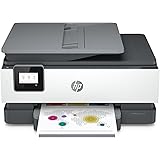 HP OfficeJet 8015e Wireless Color All-in-One Printer with 3 months of ink includedAmazon's Choicein Inkjet Computer Printers
HP OfficeJet 8015e Wireless Color All-in-One Printer with 3 months of ink includedAmazon's Choicein Inkjet Computer Printers
 Climate Pledge FriendlyProducts with trusted sustainability certification(s). Learn more
Climate Pledge FriendlyProducts with trusted sustainability certification(s). Learn morePRODUCT CERTIFICATION (1)

EPEAT products are assessed against criteria including energy use and have a reduced sustainability impact across their lifecycle.
Important information
Legal Disclaimer
Expect professional-quality documents when you use Original HP printer ink and toner cartridges. Dependable performance, consistent page yields, and standout results are the norm – something the competition can’t match. With Original HP Ink and Toner cartridges, you can also avoid costly reprints and help ensure the flawless performance you expect from your HP printer.
Compare with similar items
This Item  HP OfficeJet 4650 All-in-One Wireless Color Printer with Mobile Printing, Instant Ink ready (F1J03A) | Recommendations | dummy | dummy | dummy | dummy | |
Try again! Added to Cart | Try again! Added to Cart | Try again! Added to Cart | Try again! Added to Cart | Try again! Added to Cart | Try again! Added to Cart | |
| Price | $229.99$229.99 | -17% $149.99$149.99 List: $179.99 | $67.99$67.99 | $99.99$99.99 | $84.99$84.99 | -28% $129.00$129.00 List: $179.99 |
| Delivery | Get it as soon as Friday, May 17 | Get it as soon as Thursday, May 16 | — | Get it as soon as Thursday, May 16 | Get it as soon as Thursday, May 16 | Get it as soon as Thursday, May 16 |
| Customer Ratings | ||||||
| Print Quality | 3.5 | 3.9 | 3.7 | 3.4 | 3.3 | 3.9 |
| Touch Screen | 3.6 | 3.3 | — | 2.6 | 2.4 | 3.4 |
| Tech Support | 2.9 | — | 3.3 | 2.6 | 2.6 | 3.1 |
| Value for money | — | 3.2 | — | 3.1 | 3.4 | 3.5 |
| Easy to install | — | 4.1 | — | 2.6 | — | 3.9 |
| Sold By | American Consumer Goods and Services, LLC | Amazon.com | Beach Camera Same Day Shipping | Amazon.com | Amazon.com | Amazon.com |
| printer output | Color | Color | Color | Color | Color | Color |
| printer technology | Inkjet | HP Thermal Inkjet | Inkjet | HP Thermal Inkjet | Inkjet | Inkjet |
| paper size | Letter | 8.5 x 11;8.27 x 11.7;8.5 x 14;7.16 x 10.12; | 3 x 5 to 8.5 x 14 | 8.5 x 11;8.27 x 11.7;8.5 x 14;7.16 x 10.12; | 3 x 5 to 8.5 x14 | Rear Tray: LTR, Legal, A4, A5, B5, 4” x 6”, 5” x 7”, 7” x 10”, 8” x 10”, Square 3.5” x 3.5”, 5” x 5” Custom Size: 2.2” - 8.5” / Length: 5” - 14” Cassette: LTR, A4, A5, B5 |
| print media type | paper plain | paper plain | paper plain, glossy photo paper, high resolution paper | paper plain | paper plain | paper plain, high resolution paper, glossy photo paper, envelopes |
| max input sheets | 100 | 250 | — | 60 | 60 | 100 |
| connectivity tech | USB, Wi-Fi | 802.11a/b/g/n/ac 1x1 (2.4/5GHz) with BLE | Bluetooth, Ethernet, Wi-Fi | 802.11b/g/n | Wi-Fi | USB, Wi-Fi |
Looking for specific info?
What's in the box
Product information
| Product Dimensions | 14.53"D x 17.53"W x 7.5"H |
|---|---|
| Controller Type | Vera, iOS |
| Printer Media Size Maximum | 8.5 x 14 inch |
| Included Components | Printer Accessory |
| Print media | Paper (plain) |
| Scanner Type | Document/Photo |
| Max Input Sheet Capacity | 100 |
| Display Type | LCD |
| Compatible Devices | Smartphones, PC, Laptops |
| Sheet Size | Letter |
| Duplex | Automatic |
| Hardware Interface | USB 2.0 |
| Additional Printer functions | Copy, Scan, Fax |
| Control Method | App |
| Number of USB 2 Ports | 1 |
| Total USB Ports | 1 |
| Model Series | OfficeJet |
| Specific Uses For Product | home office, home |
| Item Weight | 14.43 pounds |
| ASIN | B013SKI4X8 |
| Item model number | F1J03A#B1H |
| Customer Reviews |
4.1 out of 5 stars |
| Best Sellers Rank | #155,888 in Office Products (See Top 100 in Office Products) #153 in Ink Tank Printers |
| Is Discontinued By Manufacturer | No |
| Date First Available | August 14, 2015 |
| Manufacturer | HP |
Warranty & Support
Feedback
Product Description
Affordable at-home printing with HP Instant Ink: Save up to 50% on ink and never run out. Print photos or documents for the same low price. Print up to twice as many pages or photos with Original HP high-yield ink cartridges. Get high-quality prints—time after time—with an all-in-one designed and built to be reliable.
Easy printing from mobile devices: Your device, your choice. Easily print documents and photos from a variety of smartphones and tablets. Start printing and get connected quickly with easy setup from your smartphone, tablet, or PC. Connect your smartphone or tablet directly to your printer—and easily print without accessing a network.
Say hello to productivity: Take charge of your tasks with the easy-to-use 2.2-inch (5.5 cm) display—simply touch and go. Use the automatic document feeder to quickly tackle multipage jobs. Automatic two-sided printing saves paper. Print borderless, lab-quality photos and laser-quality documents right in your home.
Perfect for your home—and home office: Save your space with a sleek all-in-one designed to fit where you need it. Print in any room you choose—without causing disruptions—using the optional quiet mode. Access menu planners, news reports, recipes, and more with free HP Printables—delivered on your schedule.
Videos
Videos for this product

0:34
Click to play video

Should you buy the HP printer? My thoughts
✅ Cole Schwartz

Videos for this product

1:05
Click to play video

#thisorthat HP OfficeJet 8025e vs 4650 Ink
Coach Mike & Friends

Videos for this product

1:57
Click to play video

#thisorthat HP OfficeJet 8025e vs 4650 Set Up
Coach Mike & Friends

Customer reviews
Customer Reviews, including Product Star Ratings help customers to learn more about the product and decide whether it is the right product for them.
To calculate the overall star rating and percentage breakdown by star, we don’t use a simple average. Instead, our system considers things like how recent a review is and if the reviewer bought the item on Amazon. It also analyzed reviews to verify trustworthiness.
Learn more how customers reviews work on AmazonCustomers say
Customers like the appearance, ease of setup, and value of the printer. They mention that it looks really good, prints vibrant and colorful photos, and is super simple to operate. Some appreciate the value for money, saying that the ink refills appear to be cheaper. Opinions are mixed on ink capacity, print quality, wireless connectivity, quality, and performance.
AI-generated from the text of customer reviews
Customers find the setup of the printer super simple and easy. They also mention that the print to email feature is very convenient. Customers also appreciate the overall simplicity of the product, and mention that setting a static IP is very simple.
"...Setup was super easy and within two weeks, well before my initial ink has run out, I've already received replacement cartridges...and I haven't paid..." Read more
"...I've printed from my laptop and phone without problem. It was really easy to set up, took me maybe 10 or 15 minutes...." Read more
"Easy to use. Ink lasts a long time. Good print quality...." Read more
"...To set a static IP is very simple, go into the printer's network menu and print out the network config sheet...." Read more
Customers like the value of the printer. They mention it has a good price point, and the ink refills appear to be cheaper than the brother orinter they put in the trash.
"...Overall, it's a nice printer with good capabilities for a competitive price...." Read more
"...Ok, the print quality is good, the price is good, lets hope HP got the ink situation figured out as the last HP Printer I had went through ink like..." Read more
"...It provides a low cost monthly fee that costs less per year than the cost of 1 set of cartridges (black & color)...." Read more
"...So off to research I went. The price of this printer is amazing and but I read that it printed rather slow and that every time people printed they..." Read more
Customers are satisfied with the appearance of the printer. They mention that the photos on glossy paper look really good, vibrant, and colorful. They also appreciate the crisp, vibrant colors and the low profile on the office desk.
"...The printer is attractive and has a nice small footprint. I like the touch screen and the wireless...." Read more
"...give this product a satisfactory 5-stars, describing how it prints all pretty and the wonders that is HP Instant Ink..." Read more
"...It's sleek, smaller than most, and has a number of features built in that don't jump out in the marketing. I needed to scan a 5 page document...." Read more
"...Thanks HP! Add that the printer is very attractive and sleek to the fact that it performs flawlessly and this printer is an amazing bargain and a..." Read more
Customers are mixed about the print quality of the printer. Some mention that it prints great and fast, while others say that it wouldn't print, can't produce black ink, and won't double-sided print.
"...No wireless glitches, fast 'n quiet, great printing jobs for full color photos and BW docs, many options for pre-formatted pages and a Stamps.com app..." Read more
"...Overall, it's a nice printer with good capabilities for a competitive price...." Read more
"...The problem is it will only print black and white. In order to print in color you have to install the print drivers from HP...." Read more
"...Pros: I like the feeder tray on top for copying/scanning. I like that the paper is in a hidden drawer accessed from the front...." Read more
Customers are mixed about the performance of the printer. Some mention that it never fails to perform perfectly, all the advertised functions work well, and the results are very acceptable. However, others say that it's very slow, prints too slow, and can never get it to work consistently. Some customers also mention that the scanner doesn't work.
"...I've printed photos and they've come out great. Copying works fine. I've scanned documents and they've automatically popped up on my computer...." Read more
"...All features worked flawlessly - scan, copy, print. Easily printed from my iPhone as well...." Read more
"...scanning to PDF using the feeder (which is what I normally do) It's very slow compared to putting the paper on the glass directly...." Read more
"Pros: This thing is fast and the print jobs are clean and crisp. It's also quiet compared to what it is replacing (Canon PIXMA MG3520)...." Read more
Customers are mixed about the quality of the printer. Some mention that the ink lasts a long time, it has good scan quality, and the draft quality is fine. The output is clear, crisp, and rich. However, others say that the wifi goes in and out and is unreliable. The printer recently started to literally fall apart and has a flimsy arm that pops in and.
"Easy to use. Ink lasts a long time. Good print quality...." Read more
"...Not bad for a printer under $100 I guess. It started flashing all kinds of weird error codes. I couldn't find anything helpful online...." Read more
"...The print quality is very good, much better than my cannon I had before but that printer was just a cheap stop gap printer so it isn't apples to..." Read more
"Died after 6 1/2 years, so I guess I got my money's worth. Will try another HP printer. Wish me luck!" Read more
Customers are mixed about the wireless connectivity of the printer. Some mention that it's very good and has zero wireless issues, while others say that it loses network connectivity all the time and needs to be reset. The wifi feature is too buggy and the printer is not cheap in ink wise.
"...First the printer. It's amazing and we love it! No wireless glitches, fast 'n quiet, great printing jobs for full color photos and BW docs, many..." Read more
"I had a lot of issues with this printer losing network connectivity all the time...." Read more
"...It can double-side print, it has its own email, AND you don't even need Internet access to print!..." Read more
"...This also means no Wi-Fi direct, which means no mobile compatibility...." Read more
Customers are mixed about the ink capacity of the printer. Some mention that the inking does not use up too quickly, while others say that it does not hold as much paper as they'd like. The ink cartridges get used up very quickly, which is not surprising considering that's how it works.
"...Then they want you to install the ink provided...." Read more
"...up to 300 pages (full color photos if I'd like) and they provide ink refills for free during these three months...." Read more
"...HP ink is expensive and it dries out fast. Unless you do a lot of printing, you'll be cleaning the printer heads often...." Read more
"...Hence I give this printer 4 stars...not 5, due to its expanded footprint and the fact that the included install DVD did not automatically recognize..." Read more
Reviews with images
-
Top reviews
Top reviews from the United States
There was a problem filtering reviews right now. Please try again later.
So far so good! I've only had this printer about a week but I don't really have any complaints. I bought this to replace my old one after I dropped a rice cooker on it and shattered the glass panel. I've printed from my laptop and phone without problem. It was really easy to set up, took me maybe 10 or 15 minutes. Having to take out the paper if a different size is needed is not that much of annoyance. I had to do it with my old one and isn't needed often. I haven't had an issue with the speed at which it prints. Didn't seem particularly slow, definitely faster than my old one. The black + color replacement ink bundle is around the same price as my old one so it wasn't a deterrent.
My one complaint is about the 'arm' that catches printouts. It's a piece of plastic about 2.5-3 inches wide. I wonder how sturdy this is, how much paper can it really hold? The nice thing is that you can push into the printer so it's not sticking out and it will pop out when printing.
Issue solutions/advice:
1. 'Instant Ink'. Make sure you are purchasing the printer bundle you want. Apparently the Instant Ink choice isn't for everyone and cancelling it means your ink cartridges won't work. I followed another reviewer's advice and didn't put the CD into my computer. I connected the printer to the Wifi on the printer itself, very easy to do on the touchscreen. My computer was able to find the printer on the network and 'add' it. I was able to print from my laptop and phone without a problem. No installation of software or signing up at the HP site as it asks you to do in the instructions. Which saves me from being harassed by the instant ink thing apparently.
2. You can still connect directly from the printer to computer with a USB cable cord for this model printer (as found by another reviewer). Just search for HP 4650 and it should pop up in search results. I tried to do a product link but it comes up as a book (weird). It was $10 last I looked. One could argue that it should be included at this price but sadly that's no longer standard with wireless printers.
3. Watch the price. A week later and the price has dropped $10 (for my bundle). I also saw this model on sale in store ads ($55-$60) for less/same as it's priced on here. It might even go cheaper with school starting up. I purchased the printer + standard ink bundle. The ink was the same price as it would be if I purchased it separately so I just went ahead to have it on hand.
Overall, it's a nice printer with good capabilities for a competitive price. The print quality seems good, at least for my general household purposes. It was a little more than I wanted to spend but hopefully it'll prove it's worth.
Update: It's been nearly a year and I still like this printer. I've printed photos and they've come out great. Copying works fine. I've scanned documents and they've automatically popped up on my computer. It's a big improvement on my old one so I don't have much to complain about. Still would recommend.
Purchasing this printer only made sense to me if I was going to join the InstantInk program. I'm not proud to admit it, but I've habitually purchased printers in the $30-40 range and then simply thrown them away once the ink ran out - as the actual printer was cheaper than the refills. This is obviously extremely wasteful and, again, I'm ashamed to admit this was my MO.
For a $70 investment, I needed to know that I could refill the ink at a reasonable price and InstantInk seemed to answer this need. But all the negativity regarding InstantInk gave me pause.
After a lot of research and testing the program myself, I'm convinced the negative reviews of this program are from people who can't comprehend the subscription program, or were simply expecting to receive one shipment from InstantInk, then cancel their subscription, and continue to use the "free" ink...which is not what happens...because that would be scamming HP and I don't blame HP for putting controls in place to avoid blatant theft of their ink.
You can EITHER use InstantInk cartridges, provided to you on a subscription basis (which means if you cancel your plan, they cancel THEIR ink cartridges) OR you can purchase your own cartridges and use those as freely as you like - after paying the $40+ for them.
First the printer. It's amazing and we love it! No wireless glitches, fast 'n quiet, great printing jobs for full color photos and BW docs, many options for pre-formatted pages and a Stamps.com app. Not too shabby!
Secondly, InstantInk. I signed up for the $2.99/month plan as we really don't do much printing here. It came with three free months during which time I can print up to 300 pages (full color photos if I'd like) and they provide ink refills for free during these three months.
Setup was super easy and within two weeks, well before my initial ink has run out, I've already received replacement cartridges...and I haven't paid them a dime yet.
So what's the scam? How are they trying to "own" you? I just don't get it.
I love the printer, love the service (and it will save us money!) and highly recommend this to anyone who's willing to read the plan's terms and has the capacity to understand a subscription-based service.
I love that we can print directly from our Android phones. I downloaded a couple apps and voila, I'm printing out full size pics in an instant. Very cool.
With HP's ink program, we are also going to save a boatload on ink costs this year. We subscribed to the $2.99/50 page/month plan which we figure is less than $36 for the year. That's less than we paid for one set of Canon cartridges every time we replaced them which was at least a few times a year. Even if we need to do more (which we likely won't) it's still going to be a cost savings for us. We also got 3 months free to start. Woot!
Setup was easy enough. If you have a wireless password with characters, be prepared to use the WPS button on your router for connectivity. For some reason, the touchscreen keyboard is old-school and missing the @ sign among other common symbols. As long as you have wifi, you don't need to even connect to a computer via a hardwire! That was a nice change from the old ways of setting up HP printers of the past.
Cons: UPDATED It does not handle thick cardstock - until you update the firmware. After searching high and low I found a thread about another HP OfficeJet failing to print labels. We ran into this problem as well. Turns out, a firmware update resolves the problem. Weird but true. Not only can we print on Avery labels now, it pulls and prints on 67 lb cardstock.
Overall, today is our first day with the printer. Hopefully, it will continue to work well for us.
Top reviews from other countries
This printer would be fantastic for a small business or home office as it has its own wifi signal, can setup fax as well as create its own email to send files to! It has an easy to use well lit touch screen built onto it that allows quick access to the different menu options! I have never had any issues with paper jams or ink cartridges! It uses standard sized printer paper and HP ink cartridges that can be found pretty much at any store that sells ink or more conveniently here on Amazon which is where I purchased mine! Easy to install in under a minute and great quality print!
I advice that you set up your printer step-by-step and then the printer will prompt you to download an app (I tried but I was too impatient). I then set up the Network settings and omitted the app it prompted me to set up. Also, before anything else check all the drawers of the printer before plugging it in. There's a piece of carton in the ink cartridge drawer (it's very obvious btw).
1 year update: I've been using this printer regularly for over a year now and still no issues. It's not a top quality printer by any means, but for casual home use it's been perfect for me.






































