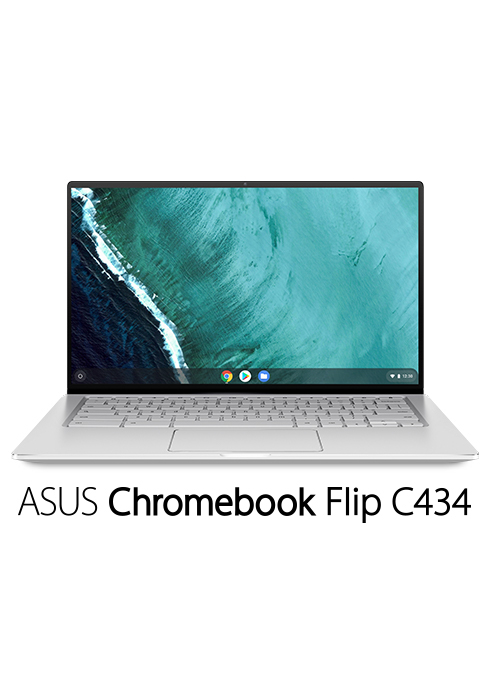| Standing screen display size | 12.5 Inches |
|---|---|
| Screen Resolution | 1920 x 1080 pixels |
| Max Screen Resolution | 1920 x 1080 Pixels |
| Processor | 2.2 GHz core_m |
| RAM | 4 GB DDR3 |
| Memory Speed | 2400 MHz |
| Hard Drive | 64 GB Embedded MultiMediaCard |
| Graphics Coprocessor | Intel HD Graphics 515 |
| Chipset Brand | Intel |
| Card Description | Integrated |
| Graphics Card Ram Size | 4 GB |
| Wireless Type | 802.11ac |
| Number of USB 3.0 Ports | 2 |
| Average Battery Life (in hours) | 10 Hours |
Add an Accessory:
-

-

-

-

-

-

-
 3 VIDEOS
3 VIDEOS -

Image Unavailable
Color:
-

-
-
- To view this video download Flash Player
ASUS Chromebook Flip C302 2-In-1 Laptop- 12.5” Full HD Touchscreen, Intel Core M3, 4GB RAM, 64GB Flash Storage, All-Metal Body, USB Type C, Corning Gorilla Glass, Chrome OS- C302CA-DHM4 Silver
Return this item for free
Free returns are available for the shipping address you chose. You can return the item for any reason in new and unused condition: no shipping charges
Learn more about free returns.- Go to your orders and start the return
- Select the return method
- Ship it!
| Brand | ASUS |
| Model Name | ASUS C302CA-DHM4 |
| Screen Size | 12.5 Inches |
| Color | Silver |
| Hard Disk Size | 64 GB |
| CPU Model | core_m |
| Ram Memory Installed Size | 4 GB |
| Operating System | Chrome OS |
| Graphics Card Description | Integrated |
| Graphics Coprocessor | Intel HD Graphics 515 |
About this item
- The flexible 360 Degree hinge and 12.5 inches full HD touchscreen lets you use the C302 in tablet or laptop mode
- Intel Core Processor with 64GB storage and 4GB RAM for fast and efficient performance with a bright backlit illuminated keyboard
- Extremely lightweight at 2.65 pounds with the protection of a sleek aluminum metal body
- Starts up in seconds and lasts all day, thanks to a long battery life rated upto 10 hours
- Make sure latest chrome version is upto date and is using the device in stable channel
- Note: Check user manual in technical specification before use
| Save on Quality Laptop and Tablet Bags by AmazonBasics |
AmazonBasics 15.6-Inch Laptop and Tablet Bag, 10-Pack | AmazonBasics 17.3-Inch Laptop Bag, 10-Pack | AmazonBasics 11.6-Inch Laptop and Tablet Bag, 10-Pack |
Consider a similar item
Similar items that may ship from close to you

 Climate Pledge FriendlyProducts with trusted sustainability certification(s). Learn more
Climate Pledge FriendlyProducts with trusted sustainability certification(s). Learn morePRODUCT CERTIFICATION (1)

TCO Certified identifies IT products that are independently assessed for lower environmental and social impact, safer chemicals, and circular design.
Compare with similar items
This Item  ASUS Chromebook Flip C302 2-In-1 Laptop- 12.5” Full HD Touchscreen, Intel Core M3, 4GB RAM, 64GB Flash Storage, All-Metal Body, USB Type C, Corning Gorilla Glass, Chrome OS- C302CA-DHM4 Silver | Recommendations | dummy | dummy | dummy | dummy | |
Try again! Added to Cart | Try again! Added to Cart | Try again! Added to Cart | Try again! Added to Cart | Try again! Added to Cart | Try again! Added to Cart | |
| Price | $169.98$169.98 | $202.99$202.99 | -24% $417.00$417.00 List: $549.99 | $315.00$315.00 | $749.99$749.99 | $249.99$249.99 |
| Delivery | Get it as soon as Thursday, May 16 | Get it as soon as Thursday, May 16 | Get it as soon as Thursday, May 16 | Get it as soon as Thursday, May 16 | Get it as soon as Thursday, May 16 | Get it as soon as Thursday, May 16 |
| Customer Ratings | ||||||
| Touch Screen | 4.4 | 4.5 | 4.3 | 4.3 | — | 4.1 |
| Screen quality | 4.4 | 5.0 | 4.4 | 4.0 | — | 4.2 |
| Battery life | 3.9 | 4.8 | 4.2 | 4.4 | — | 4.6 |
| Sold By | RePower Electronics | Birch Tech | FamilyTech deals | CoverZip | Same Day Shipping | Amazon.com | SPTT LLC |
| display size | 12.5 inches | 11.6 inches | 12.5 inches | 14 inches | 13.3 inches | 12 inches |
| hard disk size | 64 GB | 64 GB | 64 GB | 128 GB | 256 GB | 32 GB |
| computer memory size | 4 GB | 4 GB | 4 GB | 4 GB | 8 GB | 4 GB |
| cpu manufacturer | Intel | MediaTek | Intel | Intel | Intel | MediaTek |
| cpu speed | 2.2 GHz | 2 GHz | 1.1 GHz | 3.1 GHz | 3.8 GHz | 0 hertz |
| cpu model number | Core m3-6Y30 | MediaTek MT8183C | Core m5-6y54 | Intel® Pentium® Silver N5030 | I3-N300 | 8183 |
| operating system | Chrome OS | Chrome OS | Chrome OS | Windows 10 S | Windows 11 Home | Chrome OS |
| RAM tech | DDR3 | DDR4 | LPDDR3 | DDR4 | LPDDR5 | LPDDR4X |
Product information
Technical Details
| Brand | ASUS |
|---|---|
| Series | ASUS C302CA-DHM4 |
| Item model number | C302CA-DHM4 |
| Hardware Platform | Chrome |
| Operating System | Chrome OS |
| Item Weight | 2.65 pounds |
| Product Dimensions | 11 x 13 x 12 inches |
| Item Dimensions LxWxH | 11 x 13 x 12 inches |
| Color | Silver |
| Processor Brand | Intel |
| Number of Processors | 2 |
| Computer Memory Type | Unknown |
| Flash Memory Size | 64 |
| Hard Drive Interface | Solid State |
| Optical Drive Type | No Optical Drive |
| Audio-out Ports (#) | 1 |
| Power Source | Battery Powered |
| Voltage | 19 Volts |
| Batteries | 1 Lithium Polymer batteries required. (included) |
Additional Information
| ASIN | B01N5G5PG2 |
|---|---|
| Customer Reviews |
4.1 out of 5 stars |
| Best Sellers Rank | #30,184 in Computers & Accessories (See Top 100 in Computers & Accessories) #348 in 2 in 1 Laptop Computers |
| Date First Available | January 5, 2017 |
Warranty & Support
Feedback
Looking for specific info?
Videos
Videos for this product

1:43
Click to play video

Asus Chromebook Flip C302 Unboxing and First Impressions
Lon.TV

What's in the box
Product Description
The ASUS Chromebook C302 is the ultimate Chromebook for the pros. Flip and touch full HD screen, Intel Core processor, aluminum metal body, 4GB RAM, 64GB flash storage, and long battery life make this the ideal Chromebook for those who love the cloud and being on the go.
Product guides and documents
From the manufacturer

12.5-inch FHD touch | Display | 14-inch FHD touch |
Intel core m3 | Processor | Intel core M3-8100Y |
4GB | RAM & Speed | 4GB |
64GB | Storage | 64GB |
backlit | Keyboard | backlit |
USB-C, MicroSD | Connectivity | USB-C,USB-A,MicroSD |
2.65 | Weight (lbs) | 3 |
12.5-inch FHD touch | Display | 14-inch FHD touch |
Intel core m3 | Processor | Intel core M3-8100Y |
4GB | RAM & Speed | 8GB |
64GB | Storage | 64GB |
backlit | Keyboard | backlit |
USB-C, MicroSD | Connectivity | USB-C,USB-A,MicroSD |
2.65 | Weight (lbs) | 3 |
-

Flip into any style you want
The unique 360 degree hinge and touchscreen lets you use the ASUS Chromebook Flip C302 in an endless variety of ways, including laptop, tablet, stand and tent modes.
-

Enjoy brighter and clearer watching experience
With a 12.5-inch Full HD eDP (Embedded DisplayPort) Wide View panel the ASUS Chromebook Flip C302 is perfect for sharing screen contents with a group of people, whatever mode it is in.
-
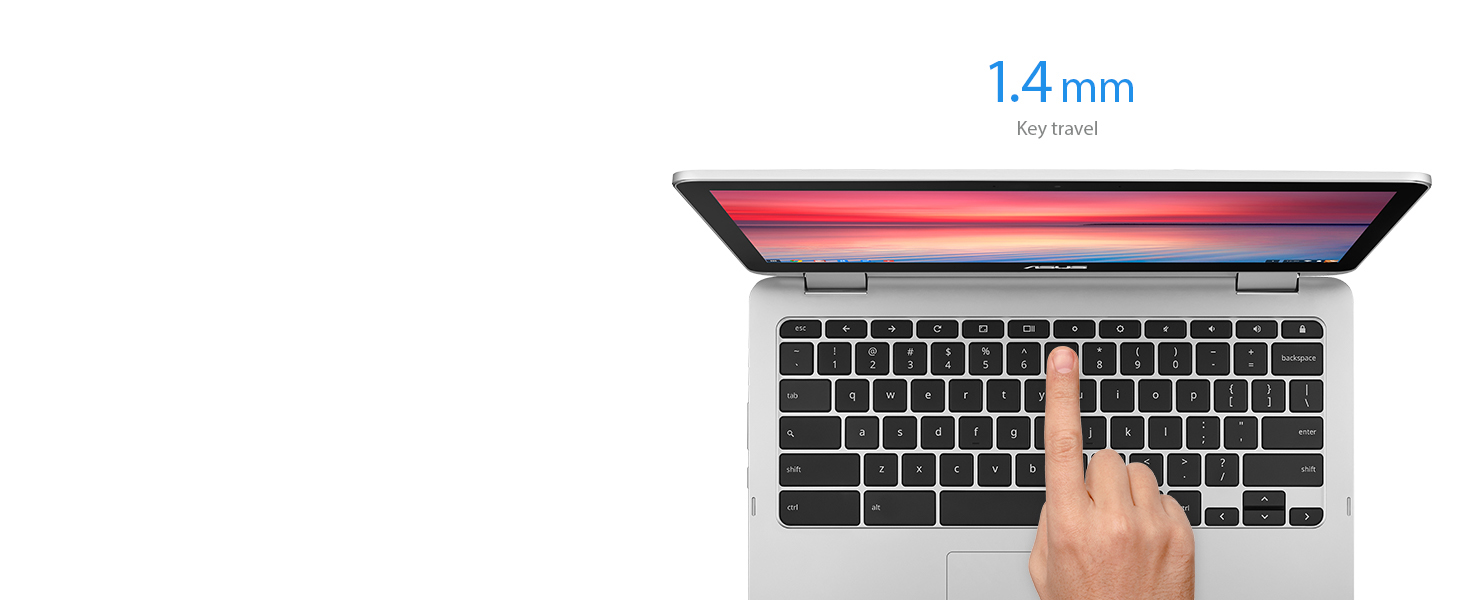
Typing comfort, redefined
An improved back-assembly provides 1.4mm of key travel and minimal key float. The spacious 104.5mm x 61mm touchpad to counter unintentional cursor movement.
-

Built in security features
With its automatic updates and built-in anti-virus protection, Chrome OS frees you from the worry of keeping your Chromebook Flip C302 safe, secure and always up to date.
-

Thin, sleek, lightweight design
Chromebook Flip C302 features super strong Corning Gorilla Glass for the display, a super thin diameter at 13.7mm, weighs next to nothing at 2.65 lbs, and has a super clean design.
-

Connections for everything
In addition to Wi-Fi and Bluetooth 4.2, ASUS Chromebook Flip C302 gives you two versatile USB Type-C port and a microSD card reader.
-

Starts in seconds, lasts all day
The power-efficient Chromebook Flip C302 is designed to last for up to 10 hours on a single charge. Just open your C302 and get right to work or play without the wait.
-

Powered by Intel Core Processors
With the C302’s lightning fast Chrome operating system paired with Intel Core processors, you get ultrabook-like speed for any task you throw at it.
-
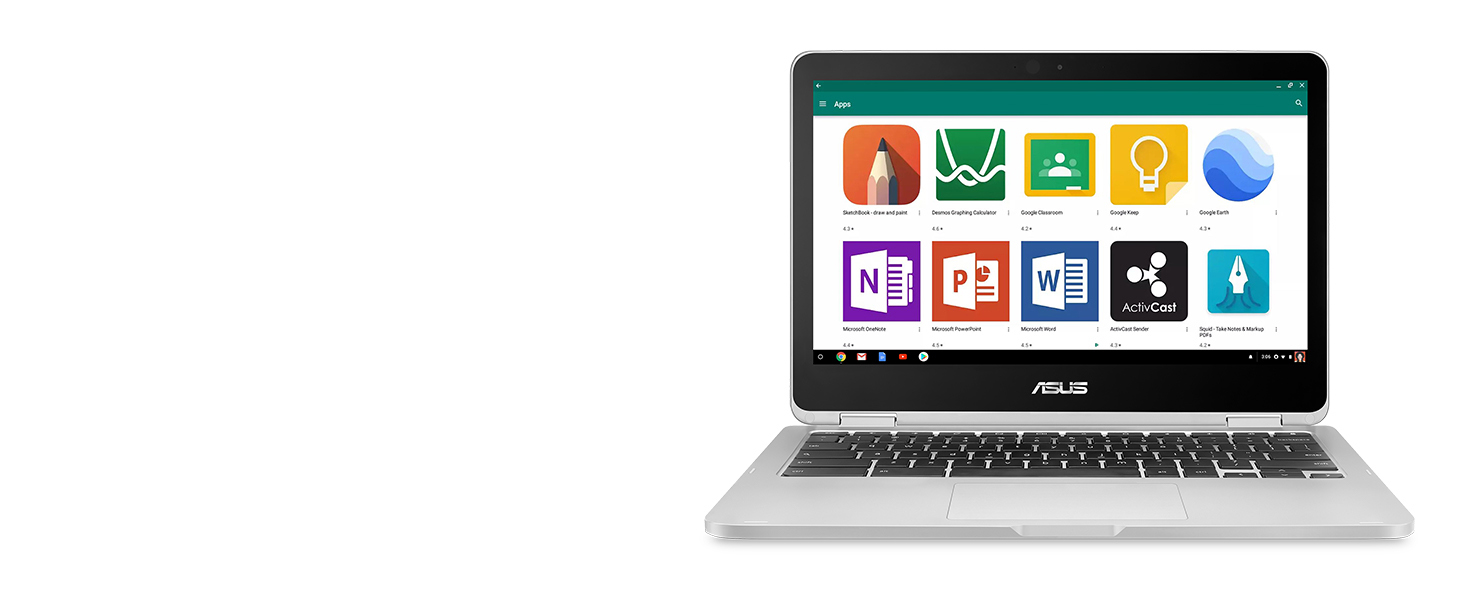
Apps for work, play and catching up
The powerful ASUS Chromebook Flip C302 is ready for Android apps. Choose from your favorite apps including premium entertainment, popular games, and the latest apps to help you do what you love.

Google One
1-Year Free Google 100GB Cloud Storage
You’re entitled to a free 12-month, 100GB Google One account with exclusive benefits with your Chromebook C302. This offer from Google will expire by 1/31/2021.
Customer reviews
Customer Reviews, including Product Star Ratings help customers to learn more about the product and decide whether it is the right product for them.
To calculate the overall star rating and percentage breakdown by star, we don’t use a simple average. Instead, our system considers things like how recent a review is and if the reviewer bought the item on Amazon. It also analyzed reviews to verify trustworthiness.
Learn more how customers reviews work on AmazonCustomers say
Customers like the weight, quality, ease of use, appearance and battery life of the notebook computer. For example, they mention it's light enough to carry around, has a very robust development stack and that the keyboard itself is very solid. That said, they're happy with battery life, keyboard, and performance. Opinions are mixed on sound quality.
AI-generated from the text of customer reviews
Customers like the quality of the notebook computer. They mention that it has a decent build, a very robust development stack, and a solid keyboard. Some say that it's the most impressive Chromebook they have used to-date, and that it is an outstanding computer with good specs.
"...in particular is a great candidate for that since it packs more hardware capability with the Intel Core M than most other Chromebooks out there...." Read more
"...It was up-scale with good specs and while it was at the top-end of the price spectrum for Chromebooks that set it apart...." Read more
"...Its build quality is easily comparable to both.So the machine itself is a 5-star laptop...." Read more
"...It is the best Chromebook that I have ever used. It is fast, light, good battery life, lighted keyboard, great resolution, usbc charging, etc...." Read more
Customers like the performance of the notebook computer. They mention that Android is running flawlessly, it can be cute and fun without sacrificing performance and practicality. The touchscreen works well, the system doesn't lag, and it is remarkably fast on Chrome OS. The keyboard and touch interface seem responsive, and the apps they used were very responsive. They also say that the built-in pad on this Chromebook works perfectly.
"...little on the small size, has a nice glass smooth finish and it works reliable well...." Read more
"...I like the laptop it works good for me no issues yet so i will give it a 4 stars not 5 because of the risk of it being a bad computer that you might..." Read more
"Pros: Lightweight, fast, portable, great battery life (12.5 hours of my own use test, with a 2 hour charge back to full), intuitive, tablet and..." Read more
"...In any case, it looks like new and works very well...." Read more
Customers like the battery life of the notebook computer. They mention it has good battery life, the backlight on the keyboard is battery friendly, and the standby time is very good.
"...The backlight on the keyboard is battery friendly with several variable lighting options (use the Alt + Screen Brighten/Dim key to adjust)...." Read more
"...-The battery is a respectable 8 solid hours even when I have webex, 20+ tabs, word, excel, powerpoint, skype for business, onenote, and 5 other apps..." Read more
"...Battery life - good last me 8 to 9 hours on average last pretty good while..." Read more
"...One of the biggest downsides though, to this Chromebook is the battery life...." Read more
Customers like the weight of the notebook computer. They mention it's light enough to carry around, easy to carry in one hand, and doesn't feel light and cheap. The keys are responsive with just the right amount of travel. It's great as a truly mobile device, and the keys don't travel that much.
"...-The keys themselves don't travel that much which I prefer...." Read more
"Pros: Lightweight, fast, portable, great battery life (12.5 hours of my own use test, with a 2 hour charge back to full), intuitive, tablet and..." Read more
"...It is the best Chromebook that I have ever used. It is fast, light, good battery life, lighted keyboard, great resolution, usbc charging, etc...." Read more
"...Since the chromebook charges via USB-C, this makes it very convenient to carry around with any other modern devices you may have that use USB-C as..." Read more
Customers are satisfied with the appearance of the laptop. They mention that the screen is lovely, the design is great, and it has a high-end aluminum look. They also say that the laptop has the look and feel of a premium laptop and that it renders some of the highest quality images they have seen on a laptop.
"...Solid metal and the hinges feel extremely sturdy. It's very sleek and could easily be mistaken for a high end laptop if not for the Chrome badging...." Read more
"...-Chrome OS is pretty nice and since I'm a big Android fan, it feels more or less like home...." Read more
"...I do really enjoy it it’s sleek, modern, fast, seems reliable no issues, it’s very user friendly..." Read more
"...In any case, it looks like new and works very well...." Read more
Customers like the keyboard of the laptop. They mention that it has a good back-lit keyboard, which is a must-have for any laptop. Some appreciate that the keyboard is nice and works well.
"...The trackpad and backlit keyboard are great...." Read more
"...Regarding the Chromebook itself:-The keyboard is great and has a nice gentle/quiet click to it...." Read more
"...Keyboard - The keyboard is nice all keys works so far, I do appreciate that they keys have the glowlight from underneath this will help extremely..." Read more
"...It is fast, light, good battery life, lighted keyboard, great resolution, usbc charging, etc. The problem is that it is not a Chromebook...." Read more
Customers find the notebook computer very user friendly, simple, and easy to set up and use. They also appreciate the intuitive Chrome OS and the full-size keyboard. Customers also mention that the user interfaces are tight, responsive, and comparable to Apple grade quality.
"...shuts down practically immediately and is extremely user friendly. No worrying about updates, drivers or Antivirus...." Read more
"...it it’s sleek, modern, fast, seems reliable no issues, it’s very user friendly..." Read more
"...And it was love at first use. I loved the simplicity of Chrome OS while enjoying the flip aspect of being able to turn it into a reading tablet when..." Read more
"...of the touch features require a very small input and it can take several tries to get it...." Read more
Customers are mixed about the sound quality of the notebook computer. Some mention the sound is decent but won't go overly loud, the speakers are surprisingly good, and the keyboard has a nice gentle/quiet click to it. Others say the sound not real loud, making it difficult to hear at times. Some customers also mention that there is a barely audible high pitched buzz coming from the keyboard area and that there's no way to equalize sound on the Chromebook side.
"...Then in February, I began to have persistent audio problems that required me to shut down and restart the C302a multiple times a day...." Read more
"...-The keyboard is great and has a nice gentle/quiet click to it.-The keys themselves don't travel that much which I prefer...." Read more
"...out through an HDMI cable sends just a blank desktop background and no audio, even if I am playing a movie or Youtube visibly on the C302 screen)..." Read more
"...Speakers - The speakers are surprisingly good I thought they would be quiet after reading some of the reviews on here but they are decent, not the..." Read more
Reviews with images
-
Top reviews
Top reviews from the United States
There was a problem filtering reviews right now. Please try again later.
Chromebooks seemed like an interesting thing, especially when I found out Google Play was coming. I tried an Acer Chromebook 14 ($299) and it was alright, but no touchscreen was too much of a dealbreaker for me and the performance wasn't great. Ended up sending it back. Then I tried the newer Acer Chromebook 13.3 ($399) with the touchscreen and Google Play on beta. The touchscreen however just had too many issues with not registering consistently in tablet mode, it was a bit too bulky and again performance was so-so. I ended up sending that one back too. Both of the Chromebooks I tried also had multiple dead pixel issues. I kind of gave up on finding what I wanted for a bit and figured I'd just wait for something better to come along.
Well it didn't take long! Once I saw that this and the Samsung Chromebook Pro line were coming I started researching again. Eventually decided I'd give this ASUS a shot (but expected I'd probably end up going with the Samsung, their products have personally never disappointed me). I didn't make it that far. I've been using this laptop for about 3 weeks now and it has been fantastic. The trackpad and backlit keyboard are great. I have owned many laptops over the years and I can't say I've ever had a better experience on either front. Chrome's trackpad shortcuts are a big reason why. Normally I just connect a mouse and forget about trackpads, but I feel no need to do that with this laptop. The backlight on the keyboard is battery friendly with several variable lighting options (use the Alt + Screen Brighten/Dim key to adjust).
The full HD display is perfect for me. At the end of the day I'll take better battery life over a slightly sharper screen. This is especially true with Chromebooks as from what I understand Chrome OS and higher def screens don't really play well together. Honestly even at 1080p when using this in tablet mode I sometimes have to tap a couple times while navigating because the targets are so small. It would be great if they could add the magnifying feature from Android (where you click on something and if it isn't sure what you meant it will enlarge the area so you can more easily tap what you want). Colors, viewing angles, etc.. no complaints here. Battery life is as expected. Maybe not quite as good as advertised but it rarely is. It isn't far off.
Connectivity is solid. Two USB-C ports futureproofs the device a good bit. USB-C is the next standard and soon pretty much all of your accessories will be using it, and I personally hate and always lose dongles. You've also got micro SD for extra storage.
Performance is buttery. Seamless transition from laptop to tablet mode, ~21k Octane score. Far and away better than the other 2 Chromebooks I test drove. No doubt the Intel Core M processor is a huge help here.
The bulk is admittedly still a little much for a pure tablet user but I mean it's hard to expect this area to be perfect when you're going from strictly tablet to a 2 in 1. Having the keyboard and trackpad in the back is still a very strange feeling but not something I can't get used to.
Besides, the build quality makes the bulk WORTH IT! This thing is gorgeous. Solid metal and the hinges feel extremely sturdy. It's very sleek and could easily be mistaken for a high end laptop if not for the Chrome badging. The somewhat odd 12.5 inch size is spot on for me. Just large enough that when you're using as a laptop you don't feel cramped or limited but just small enough that using it as a tablet doesn't feel totally ridiculous.
About the only con I can think of is the price. At 500 bucks you're pushing into a price range where many solid traditional laptop options are available. It wasn't a huge deal for me. I spent about the same amount on my last tablet and as far as I was concerned that's what I was purchasing a replacement for.
With the addition of Android apps on Chrome, the Chrome OS provides the perfect level of functionality now in my opinion for all but power users. It loads lightning fast (~7 seconds cold boot, instant wake up), shuts down practically immediately and is extremely user friendly. No worrying about updates, drivers or Antivirus. It just works. And, if you're feeling a little adventurous, it isn't hard to install Linux on a Chromebook for an actual full fledged laptop experience. This device in particular is a great candidate for that since it packs more hardware capability with the Intel Core M than most other Chromebooks out there. You also get double the storage of most Chromebooks (64 gb vs 32).
Overall through 3 weeks I can't say enough good things about this Chromebook. I really feel ASUS has hit a home run here and hopefully I won't run into any unforeseen issues now that I've touted its amazing-ness. Give it a try!
I work at an enterprise software company and have a very technical position, but I'm not a developer per-se. I need access to Webex/GoToMeeting/Skype Meeting, VMWare, Hyper-V, Remote Desktop, RemoteApp, IE (for legacy apps), Notepad++, 7zip, Adobe Professional, Palo Alto VPN, Camtasia Recorder, and others. Most of this stuff I use on a day to day basis. So could I use this Asus Chromebook instead of my Lenovo PC I got from work? Not really, but I can use them together.
There are some apps that I can't use on this Chromebook, such as RemoteApp, VMWare, Hyper-V, and VPN and Camtasia. The others I can find some online version that will do just fine. The workaround is to use TeamViewer or Chrome Remote Desktop to RDP into my Lenovo and use the apps that I need. It's a janky solution but I think it's one that works. I'm sacrificing convenience for portability and battery life.
Having access to the Play store is a big plus because I can still access MS OneDrive, Word/Excel/PowerPoint/OneNote, Skype for Business, and more. The one annoyance is that Office 365 doesn't provide a seamless way to save file offline and sync up when you're online. OneDrive does provide this functionality, but it only opens the files on the MS Office app installed. The problem is that if I save a file for offline access in OneDrive, when I open that word doc using the native Word app, it opens it in read-only format. If I want to make changes and save those changes, I need to save a copy, make the changes and then upload the new copy to OneDrive. The alternative is to make sure I open my file in Office 365 before I go online so that I can work with it offline. This is kind of a pain and I'm hoping it gets better in the near future.
Regarding the Chromebook itself:
-The keyboard is great and has a nice gentle/quiet click to it.
-The keys themselves don't travel that much which I prefer.
-The trackpad, while a little on the small size, has a nice glass smooth finish and it works reliable well.
-The screen size is an awkward 16:9 and provides a 1920x1080 resolution (although the default is set to 1536x864). Not great when looking at websites or working on word documents, but it gets you by. Would've prefer a 3:2 ratio instead.
-The touchscreen works great and is very responsive. Most of the time I forget that its there until I remember and use it for another 5-10 minutes before I forget again. I don't usually use this in tablet mode since that's not the reason for my purchase, but I'm sure it'll perform admirably.
-The build quality is great but not necessarily impressive. While it is an aluminum body, something about it just feels a little cheap. Maybe because it doesn't seem to have any heft to it or because it feels like a plastic/aluminum hybrid. I honestly can't put my finger on it but it doesn't really scream out premium to me.
-The battery is a respectable 8 solid hours even when I have webex, 20+ tabs, word, excel, powerpoint, skype for business, onenote, and 5 other apps running and screen brightness at 75%.
-Performance wise, the Chromebook does a great job at managing the RAM to the apps that need it. I'm usually peaked with RAM (~95%) which is good because it's better used than not used. I haven't felt any noticeable lag as I'm switching applications or what not. Some apps have crashed on me, but I'm guessing that's because I'm on the beta channel to have access to the Play store and not all the quirks have been figured out.
-The Play Store, well it's the play store. If you're familiar with Android, then you've got access to the same stuff here. It does install the "tablet" version of the app which is nice, but they don't really have any "chromebook" versions yet. Tablet works just fine though.
-Regarding the ports, 2 USB Type-C can be limiting but I bought the Dell adapter to connect regular USB, VGA, HDMI and Ethernet. I hooked up a bluetooth mouse that works fairly well and inserted an extra 64GB Micro-SD card for storage. Still can't figure out how to install apps on the SD card though.
-Chrome OS is pretty nice and since I'm a big Android fan, it feels more or less like home. I did install Chrome OS (Chromium) on a bootable USB drive and used it on my Lenovo PC before making the purchase so I could test the waters so to speak. There are some limitations with Chromium but it's enough to get my feet wet.
Ahh this is turning out to be a longer review than I thought. To summarize, if you're looking at this to use for both personal and business and got some apps that you know for sure won't work on Chromebooks, there is hope with RDP/TeamViewer. For 99% of the people looking at Chromebooks right now for personal use, this Asus is probably the best choice in the market (over the HP 13, Acer 14, and Dell Chromebook). Jury's still out on the Samsung Chromebook Plus/Pro.
Top reviews from other countries
I bought this as Im not a student and as such wanted a Chromebook that was more "formal" looking without buying the pixlebook (way to overpriced IMHO right now), and this is a very solid alternative, literally.
Specs are solid with RAM @ 8GB and SSD (well emmc I believe) at 64GB and I've installed another 64GB micro sd add to that I got 100GB for 2 years free with purchase from Drive so I'm solid and I have a 3TB NAS storage so not lacking in that dept.
This boots up instantly, battery life is good now real world use is as follows:
- Day 2 day stuff I get 7-8 hours
- Video binge watching well I've not run out and the most I've watched is casting to my tv for 6 hours but really I was casting and not watching much to test battery life, which was described as being in the 7-8 hours for video, 10 hours + - for use without video.
I like the keyboard as it's a very tactile feel and was of course, google easy to set up.
I do like the flip screen but admit, the 4:3 ratio is not as good as the pixlebooks in tablet mode but in reality I rarely use tablet mode
The charger is compact and that is another bonus, no transformer the size of a childs #6 shoe so great portability.
The fear some have of no internet is old news, wifi is pretty much everywhere and you can also work offline, i've also got the ability to work from my 365 account (which will be gone in 8 months) as I'm going all in on the switch.
I do have a mac still but that will also be gone
Now I have been using this device for nearly a year and haven't found any issues with it.
Am into android and Google ecosystem since 2010 and am sure a lot of Indians are too. So this machine fit well with me be it browsing the net or researching for articles and doing similar stuff.
I have never had to close any of the tabs or apps due to any reason till now...usually work on Chrome browser and Google docs with music from either spotify or Google play music. No issues watching HD movies or streaming them to the TV.
Charges faster than my iPhone and battery lasts twice as long. Stand by time too is amazing and I have hardly ever needed to charge it when in office.
Display is good, so much so that the battle of winterfell (GOT) looked bearable on it as compared with my TV. Sound output too isn't bad though I listen to music at a very low volume.
Typing is another absolutely good thing on this with decent key travel and good layout. Trackpad is also good and gestures work smoothly. Haven't had any accidental touch issue with the trackpad.
Ergonomically, full points.
So the only issue I have is unavailability in India and the high price I had to pay for it.