-

-

-

-

-

-

-
 3 VIDEOS
3 VIDEOS -

Image Unavailable
Color:
-

-
-
- To view this video download Flash Player
FOSCAM Security Camera WiFi IP Home Camera,R2C 1080P HD Baby Monitor Wireless Pet Camera with AI Human & Sound Detection, Free Cloud, 2-Way Audio,Works with Alexa, Pan/Tilt, Night Vision, Black
Return this item for free
Free returns are available for the shipping address you chose. You can return the item for any reason in new and unused condition: no shipping charges
Learn more about free returns.- Go to your orders and start the return
- Select the return method
- Ship it!
| Recommended Uses For Product | Baby Monitor,Pet |
| Brand | FOSCAM |
| Connectivity Technology | Wireless |
| Special Feature | H.264 |
| Indoor/Outdoor Usage | Indoor |
About this item
- Latest AI Human Detection/Motion/Sound Detection Available. Foscam R2C smart security camera supports intelligent human detection that will intelligently identify human activities,and decrease the false alarms like flying birds,fallen leaves or other objects.Only Human-detected alerts will be sent to your APP/Email/Cloud in comparison with motion detection.Please upgrade your APP to the latest version if you can’t find the function.Motion or sound detection is also available.
- Alexa & Google Assistant Compatible with APP & Firmware Upgraded.Free you hands with voice control. Free Video Management System on PC or Free Foscam App can help configure & control the WIFI camera easily. Web interface is compliant if you don’t want to download software on PC. Just control the cams anytime, anywhere in anyway.
- Full HD 1080P Resolution @ 25fps wireless Camera other than 15fps. Night vision up to 26ft and 4x digital zoom to capture more details.The IP camera also can hide the lens totally to help you get privacy protection when needed. Perfect for workplace, home ,garage and other indoor application as security camera, pet camera & baby monitor.
- Foscam 7-Day Cloud Service with 1 month vadility is included which can help offer app message/email to you with image captured, short video recorded in the last 7 days.And you can choose to use MicroSD Card(Not Included, Up to 128G.Compatible with FAT32 Format MicroSD card Only. You can format MicroSD Card to FAT32 via tool, FTP or Onvif compatible NVR to save the files as well.
- Foscam is a 12-year home security surveillance system solutions provider. Join the 20 Million+ powered by our leading technology. Foscam hassles free with 30-day return & refund terms. You can contact support by clicking contacting seller(Foscam Direct) on your order list on Amazon.
Consider a similar item
Similar items that may deliver to you quickly
Compare with similar items
This Item 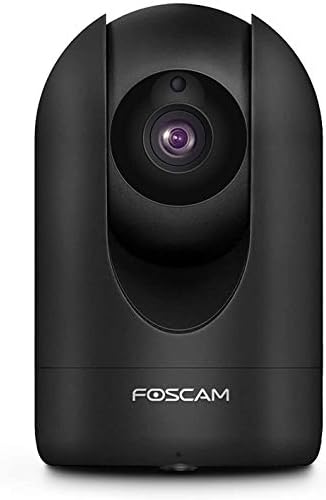 FOSCAM Security Camera WiFi IP Home Camera,R2C 1080P HD Baby Monitor Wireless Pet Camera with AI Human & Sound Detection, Free Cloud, 2-Way Audio,Works with Alexa, Pan/Tilt, Night Vision, Black | Recommendations | dummy | dummy | dummy | dummy | |
Try again! Added to Cart | Try again! Added to Cart | Try again! Added to Cart | Try again! Added to Cart | Try again! Added to Cart | Try again! Added to Cart | |
| Price | $31.18$31.18 | $59.99$59.99 | -36% $15.99$15.99 List: $24.99 | $34.99$34.99 | $39.99$39.99 | -27% $39.99$39.99 Typical: $54.99 |
| Delivery | Get it as soon as Friday, May 17 | Get it as soon as Thursday, May 16 | Get it as soon as Thursday, May 16 | Get it May 16 - 20 | Get it as soon as Thursday, May 16 | Get it as soon as Thursday, May 16 |
| Customer Ratings | ||||||
| Picture quality | 4.4 | 3.6 | 4.3 | — | 4.4 | 4.2 |
| Night vision | 4.2 | 3.7 | 4.2 | — | 4.3 | 4.2 |
| Motion detection | 4.2 | 3.5 | 4.3 | — | 4.2 | 4.1 |
| Value for money | — | 3.3 | 4.2 | — | 4.6 | 4.6 |
| Sold By | Amazon Warehouse | Imou Direct NA | Amazon.com | Amcrest Direct | Cam Center | ReolinkDirect |
| power source | Battery Powered | Battery Powered | Corded Electric | — | Corded Electric | Corded Electric |
| video resolution | 1080p | 1080p | 1080p | 1080p | 5 MP | 4 MP |
| wireless tech | Wi-Fi | Wi-Fi | Wi-Fi | Wi-Fi | Wi-Fi | Wi-Fi |
| viewing angle | — | 360 degrees | — | 93 degrees | 89 degrees | 360 degrees |
| night vision range | 26 feet | — | 30 feet | 33 feet | 26 feet | 40 feet |
| mounting type | Optional | Ceiling Mount | Wall Mount | Wall Mount | Wall Mount | Ceiling Mount |
| alert type | Audio and Motion | Motion Only | Audio and Motion | Motion Only | Audio and Motion | Motion Only |
From the brand


Our story
How we got our start
Founded in 2007, Foscam has been a professional and pioneering home security provider, especially in IP video cameras and solutions.What makes our product unique
As a leading company in IP cameras, Foscam has been providing the most professional services, premium quality products, and the best prices to over 80 million users around the world.Why we love what we do
Foscam strives to build more safer tools and develop more advanced technologies for enhanced user experiences.What we do helps provide security for our customers in a smarter, easier and humanized way.Product Description


|
|
|
|
|---|---|---|
Full HD 1080P at 25fpsFull HD 1080P resolution at 25 fps powered by an Smart chipset, not the one scaled up by 720 chipset with non-real-time 1080P video at 20 fps or less. |
7-Day Free Cloud Storage with 1 Month ValidityFreely record and play the last 7 days’ motion triggered recordings on Foscam Cloud. Longer time cloud storage subscription plan is also available and affordable for you. |
Human Only/Motion/Sound Detection and AlertAdvanced algorithm will detect Human activity, moving objects or sound(3 Modes) and second notification alert to your smart phone, E-mail or FTP. With the pre-installed free-cloud plan activated, you will get the captured movement picture on the app. |
|
|
|
|
|
|---|---|---|---|
Auto-Cruise and Bookmarks available350°horizontal and 100°vertical rotation help you see more space and never miss a spot.Auto-Cruise Mode conveniently horizontally surveys the area, or select up to 8 locations to cruise through and return to any of them at the tap of a button. |
Night Vision26.2 feet visible range in pitch darkness with clear black and white image thanks to the 13 infrared LEDs. Darkness will never stop you see a thing. In addition, it also features an intelligent system to ensure clear and high quality images day and night. |
Flexible Storage OptionsSave the triggered image or recordings onto Foscam Cloud, or other devices like micro SD card(not included), NVR, FTP or NAS. You won’t lose your footage with such convenient design. |
US-base Tech SupportFoscam serve our customers including knowledge base, setup video on Youtube,Message or Emails. |

|

|

|

|

|

|
|
|---|---|---|---|---|---|---|
| 4.0MP Pan&Tilt | 4.0MP Outdoor | 4X Optical Zoom | 4X Optical Zoom | Battery Charged | 2.0MP Bullet | |
| Customer Reviews |
4.0 out of 5 stars
2,663
|
3.8 out of 5 stars
1,216
|
3.9 out of 5 stars
676
|
3.9 out of 5 stars
369
|
3.1 out of 5 stars
52
|
3.8 out of 5 stars
1,216
|
| Price | $69.99$69.99 | $63.99$63.99 | — | — | — | $55.99$55.99 |
| Display Resolution | 4.0MegaPixels (2304x1536) | 4.0MegaPixels (2304x1536) | 2.0MegaPixels (1920*1080) | 2.0MegaPixels (1920*1080) | 2.0MegaPixels (1920*1080) | 2.0MegaPixels (1920*1080) |
| Image Frame Rate | 20fps(2K) | 20fps(2K) | 25fps(1080P) | 25fps(1080P) | 720P &1080P | 25fps(1080P) |
| Angle of View | Horizontal:89° Diagonal : 112° | Horizontal:89° Diagonal : 112° | Horizontal:40°~105° Diagonal :48°~125° | Horizontal:36°~101° Diagonal :41°~117° | Diagonal : 110° | Horizontal:89° Diagonal : 105° |
| Night Vision | 33ft | 66ft | 198ft | 33ft | 25ft | 66ft |
| Detection | Motion/Sound Detection | Motion/Sound Detection | Motion/Sound Detection | Motion/Sound Detection | Motion Detection/PIR Detection | Motion/Sound Detection |
| Storage | Micro SD card(max128G ), local ,NVR, FTP and Cloud storage | Micro SD card(max128G ), local ,NVR, FTP and Cloud storage | Micro SD card(max128G ), local ,NVR, FTP and Cloud storage | Micro SD card(max128G ), local ,NVR, FTP and Cloud storage | 1 GB data space included and Cloud storage | Micro SD card(max128G ), local ,NVR, FTP and Cloud storage |
| Zoom | Digital zoom(6X) | Digital zoom(6X) | Optical zoom(4X)/Digital zoom(6X) | Optical zoom(4X)/Digital zoom(6X) | Digital zoom(6X) | Digital zoom(6X) |
| Audio | 2-Way Audio | 2-Way Audio | 2-Way Audio | 2-Way Audio | 2-Way Audio | 2-Way Audio(Supports Full Duplex) |
| Waterproof | IP66 | IP65 | IP65 | IP66 | ||
| Power Supply | DC 5V/2.0A (Adapter included) | DC 12V/1.0A(Adapter included) | DC 12V/2.0A(Adapter included) | DC 5V/2.0A (Adapter included) | DC 12V/1.0A(Adapter included)/Rechargable Battery | DC 12V/1.0A(Adapter included) |
Product guides and documents
Videos
Videos for this product

0:23
Click to play video

Customer Review: Excellent Camera!
Leonardo di ser Piero da Vinci

Looking for specific info?
Product information
| Compatible Devices | Smartphone |
|---|---|
| Power Source | Battery Powered |
| Connectivity Protocol | Wi-Fi, ONVIF |
| Controller Type | Google Assistant, Amazon Alexa |
| Mounting Type | Optional |
| Video Capture Resolution | 1080p |
| Color | Black |
| Number of Items | 1 |
| Number of Channels | 1 |
| Wireless Communication Technology | Wi-Fi |
| Form Factor | Dome |
| Night Vision Range | 26 Feet |
| Frame Rate | 25 fps, 15 fps |
| Wattage | 4.8 watts |
| Batteries Required? | No |
| Optical Zoom | 4 x |
| Low light technology | Night Color |
| Zoom Type | Digital Zoom |
| Alert Type | Audio and Motion |
| Room Type | Nursery |
| Video Capture Format | MP4 |
| Unit Count | 1 Count |
| International Protection Rating | IP67 |
| Maximum Webcam Image Resolution | 2 MP |
| Control Method | Voice |
| Package Dimensions | 5.8 x 5.4 x 4.3 inches |
| Item Weight | 1.17 pounds |
| ASIN | B07DJ5RSTM |
| Item model number | 3216558882 |
| Customer Reviews |
4.2 out of 5 stars |
| Best Sellers Rank | #1,377 in Dome Surveillance Cameras |
| Is Discontinued By Manufacturer | No |
| Date First Available | June 5, 2018 |
| Manufacturer | FOSCAM |
Warranty & Support
Feedback
Customer reviews
Customer Reviews, including Product Star Ratings help customers to learn more about the product and decide whether it is the right product for them.
To calculate the overall star rating and percentage breakdown by star, we don’t use a simple average. Instead, our system considers things like how recent a review is and if the reviewer bought the item on Amazon. It also analyzed reviews to verify trustworthiness.
Learn more how customers reviews work on AmazonCustomers say
Customers like the quality, ease of setup, and image quality of the security camera. For example, they mention it works well, the instructions are well written, and the pictures are awesome in clarity. That said, some complain about the performance.
AI-generated from the text of customer reviews
Customers are satisfied with the quality of the security camera. They mention that it works well, is more than satisfactory for their intended usage, and that the refurbished model has performed well. The wifi works well and the night vision is decent. The app is functional and the reviews are very good.
"...The video produced is really nice and not as grainy as the old ones...." Read more
"...The cameras work better than I had hoped, and I am going to buy 2 more as soon as the budget will allow...." Read more
"...The cameras have worked well since then, with the exception of a few hitches, which I hope are addressed in newer production versions of their..." Read more
"...As you can see, the reviews are very good. Few people having problems with this camera...." Read more
Customers find the setup of the security camera easy. They mention that the app is easy to follow, the instructions are well written, and the cameras install beautifully. They also say the wired setup always goes well and that the P2P support simplifies camera setup for access from over the network.
"...Got the cameras in from Amazon, they installed beautifully...." Read more
"...The video is very sharp and the P2P support simplifies camera setup for access from over the internet..." Read more
"...The FOSCAM Application (on Android) works smoothly, is intuitive, and quick...." Read more
"...The setup was a bit difficult, mostly due to a lack of clarity of parts of the Foscam documentation, but also due to the difficulty of setting up..." Read more
Customers like the image quality of the security camera. They say it has excellent picture quality, awesome in clarity, and crystal clear video both day and night. They also appreciate the sharpness and better color reproduction. Some mention that the night vision function is nice.
"...Improved interface for scheduling motion detection• Better color reproduction• Slightly smaller and more sleek..." Read more
"...Picture quality has improved greatly in the last few years! This camera is a delight...." Read more
"...issues fixed, because I find that the Foscam R2C cameras have great image quality and pan/tilt at a great price...." Read more
"...The video is very sharp and the P2P support simplifies camera setup for access from over the internet..." Read more
Customers like the value of the security camera. They say it offers excellent value for money, the hardware is always a great value, and the cloud storage is very reasonably priced. Overall, customers are happy with the value and versatility of the product.
"...I purchased another R2C due to the image quality, very good value, and ease of installation...." Read more
"...I selected the Foscam R2C because of the budget-friendly price and because it offered all of the minimum features I wanted..." Read more
"...Overall, I can recommend the Foscam R2C to folks who want a cost-effective solution that offers 2-way audio, panning features, and the ability to..." Read more
"...They can be found on the cheap these days and the cloud service is ridiculously expensive...." Read more
Customers are mixed about the motion detection of the security camera. Some mention that it does have motion detection and other features, and can customize the detection area. They also say that it is equipped with movement and sound sensors that can be activated at will. However, some customers say that the motion displayed is erratic and that they are not able to configure motion detection or event recording.
"...Improved interface for scheduling motion detection• Better color reproduction• Slightly smaller and more sleek..." Read more
"...You will not be able to configure motion detection or event recording (continuous only)...." Read more
"...This camera is a delight. The motin detection works well, and after about 25 alerts the first night as my parent puttered around in the kitchen I..." Read more
"...The camera started making a random clicking noise after that and I could not get it to do anything...." Read more
Customers are dissatisfied with the performance of the security camera. They mention that the motion detection does not work well in the selected detection area, it fails in different ways, and it's unreliable. Some say that the DDNS in the firmware does not function reliably.
"...After a bit of troubleshooting, they determined that it is defective, and they will send me a replacement unit...." Read more
"...rebooted.. checked sd card on other devices.. sd card fine.. camera would not recognize...." Read more
"...at software looks like it was written in the 90s and offers bare bones functionality with limited options you can configure...." Read more
"I have five of these cams and one had to be returned because it just wasn't reliable...." Read more
Customers have connectivity issues with the security camera. They mention that it has issues connecting to their WiFi network, and it would not stay connected. They also say that it takes a little longer to connect and stream the video.
"...Too much lag time and I will NOT upload to the internet. Sorry major brands...." Read more
"...It repeatedly failed to accept a connection. I purchased another R2C due to the image quality, very good value, and ease of installation...." Read more
"...was using the same SSID, I verified the password, but the camera would not connect...." Read more
"...today it completely died, dropping off the wireless network, and being inaccessible by wired ethernet...." Read more
Customers are dissatisfied with the app. They mention that it's frustrating, hard to setup, and cripples the usability of the camera. They also say that the website is abysmal and suggests 3rd-party apps instead of their own. Customers also say it'll refuse to proceed without those "plugins".
"...The phone app doesn't recognize the account just created. The website is abysmal, and suggests 3rd-party apps instead of their own, and the web..." Read more
"...the camera does have a web interface, I can't use it because it refuses to proceed without those "plugins".-..." Read more
"...You can also set it to save snapped pictures every few seconds. The app is OK and will do most everything that you can do from a connected PC..." Read more
"...The app/cloud/storage:The app has very poor reviews. There is only one app that works for the camera...." Read more
Reviews with images
-
Top reviews
Top reviews from the United States
There was a problem filtering reviews right now. Please try again later.
I will be comparing the current (Aug 2020) model, R2C 1080P to the older models I have, the FI8910W and FI8918W. The new model offers the following improvements:
• Higher resolution (1080p v 480p)
• No dependence on ActiveX controls
• Full control from Windows and Mac using browser other than Internet Explorer
• Control via mobile app
• Ability to record without application running on PC
• Improved interface for scheduling motion detection
• Better color reproduction
• Slightly smaller and more sleek
I am using the new model to record on a schedule and using motion detection. Both work well. The ability to schedule is much improved in the browser app as you can just drag the mouse across a series of time blocks to activate. The old camera allowed you to active a full hour at a time, but if you wanted it on the half hour, you’d have to click to deselect. So, setting a schedule at 1230a means I activated 12a to 1a, but then Id have to click 7 days of blocks representing 1200a and 1215a. With the new camera, the mobile app just uses a slider to set the time, and the browser interface allows you to drag to deselect. Nice.
I never used the email settings or the FTP settings on the old cameras. I tried setting up the FTP today on the old camera, and I never got it to work. With the new camera, I wasn’t going to use FTP or mail, either, but then I thought about this: why do I need an app running all the time to capture motion detection? The old models required Internet Explorer open to capture the video. Shouldn’t the camera just capture it and store it or send it somewhere? Well, in fact, the new one does. There’s no storage built into the camera that a user has access to, but it does have the ability to either use a micro SD Card or FTP. With the SD Card, the file is stored on the card. With FTP, it’s sent to an FTP server. Since I don’t have a spare Micro SD card laying around, I decided to use the FTP server. Windows 10 has an FTP server built in, but it’s not turned on by default. There are numerous places you can find on how to setup the FTP server. Once you have it setup such that you can access from another computer on your local network, you just use the same parameters for the camera. Put in the IP address (or hostname), the user name and password, and you’re good to go. You don’ t NEED to buy cloud service if you can setup the FTP server. If you can’t, then perhaps you should look into buying the cloud service to store your images and videos. In the end, it’s nice to know I can turn on the camera and have it FTP over my files to my PC (which is on all the time) without having to keep an app running on my PC. You may think I’m splitting hairs since leaving my PC on 24x7 with an FTP server is the same thing, and perhaps I am. But if you have storage connected to and an FTP server running on your router, which stays on all the time, you won’t need your PC left on 24x7. I already leave my PC on 24x7 so it’s a no brainer for me.
I was wondering how well the IR light would work since the old camera had a ring of IR lights around the camera, and I can’t see any on the new one. The new camera has a better picture, of course, and the IR lights are not as obvious, but they’re there. Picture quality at night is very good.
The color reproduction is clearer and more accurate on the new camera. The video produced is really nice and not as grainy as the old ones. It will never replace your DSLR for video quality, but in terms of security it works.
I can use Chrome now to access any feature I want. The old cameras required I use Internet Explorer utilizing ActiveX if I wanted to record videos or use voice function. ActiveX is 25 year old technology full of security risks, so it’s nice to see I don’t need it any more. ActiveX only runs on Windows, so Mac was out. Now it’s not. Yay!
There are lots of feature I’m sure I’m missing, but this covers what’s important to me. I have the old cameras which do what I know, and now I have the new one which has improved on the old ones in many ways. If it lasts as long as the other ones, this is going to be an excellent camera!
Reviewed in the United States on August 2, 2020
I will be comparing the current (Aug 2020) model, R2C 1080P to the older models I have, the FI8910W and FI8918W. The new model offers the following improvements:
• Higher resolution (1080p v 480p)
• No dependence on ActiveX controls
• Full control from Windows and Mac using browser other than Internet Explorer
• Control via mobile app
• Ability to record without application running on PC
• Improved interface for scheduling motion detection
• Better color reproduction
• Slightly smaller and more sleek
I am using the new model to record on a schedule and using motion detection. Both work well. The ability to schedule is much improved in the browser app as you can just drag the mouse across a series of time blocks to activate. The old camera allowed you to active a full hour at a time, but if you wanted it on the half hour, you’d have to click to deselect. So, setting a schedule at 1230a means I activated 12a to 1a, but then Id have to click 7 days of blocks representing 1200a and 1215a. With the new camera, the mobile app just uses a slider to set the time, and the browser interface allows you to drag to deselect. Nice.
I never used the email settings or the FTP settings on the old cameras. I tried setting up the FTP today on the old camera, and I never got it to work. With the new camera, I wasn’t going to use FTP or mail, either, but then I thought about this: why do I need an app running all the time to capture motion detection? The old models required Internet Explorer open to capture the video. Shouldn’t the camera just capture it and store it or send it somewhere? Well, in fact, the new one does. There’s no storage built into the camera that a user has access to, but it does have the ability to either use a micro SD Card or FTP. With the SD Card, the file is stored on the card. With FTP, it’s sent to an FTP server. Since I don’t have a spare Micro SD card laying around, I decided to use the FTP server. Windows 10 has an FTP server built in, but it’s not turned on by default. There are numerous places you can find on how to setup the FTP server. Once you have it setup such that you can access from another computer on your local network, you just use the same parameters for the camera. Put in the IP address (or hostname), the user name and password, and you’re good to go. You don’ t NEED to buy cloud service if you can setup the FTP server. If you can’t, then perhaps you should look into buying the cloud service to store your images and videos. In the end, it’s nice to know I can turn on the camera and have it FTP over my files to my PC (which is on all the time) without having to keep an app running on my PC. You may think I’m splitting hairs since leaving my PC on 24x7 with an FTP server is the same thing, and perhaps I am. But if you have storage connected to and an FTP server running on your router, which stays on all the time, you won’t need your PC left on 24x7. I already leave my PC on 24x7 so it’s a no brainer for me.
I was wondering how well the IR light would work since the old camera had a ring of IR lights around the camera, and I can’t see any on the new one. The new camera has a better picture, of course, and the IR lights are not as obvious, but they’re there. Picture quality at night is very good.
The color reproduction is clearer and more accurate on the new camera. The video produced is really nice and not as grainy as the old ones. It will never replace your DSLR for video quality, but in terms of security it works.
I can use Chrome now to access any feature I want. The old cameras required I use Internet Explorer utilizing ActiveX if I wanted to record videos or use voice function. ActiveX is 25 year old technology full of security risks, so it’s nice to see I don’t need it any more. ActiveX only runs on Windows, so Mac was out. Now it’s not. Yay!
There are lots of feature I’m sure I’m missing, but this covers what’s important to me. I have the old cameras which do what I know, and now I have the new one which has improved on the old ones in many ways. If it lasts as long as the other ones, this is going to be an excellent camera!

I have 2 older FOSCAM cameras. They still work (Model FR4020A2). The dependability was a major choice in my purchasing of 2 new cameras. I have an aged parent that is now living with us, and gets up at all hours of the night. With 2 more cameras I reasoned I could check on their roving around and still leave them some privacy and peace and I would still know they were safe.
So I went to the FOSCAM website and asked their tech support (via email) for advice on which cameras to buy based on several criteria. Answers came back the next day, and were spot on.
Got the cameras in from Amazon, they installed beautifully. (NOTE: You really want to hook them directly to your router / modem for the initail setup, MUCH easier. You can go wireless after the initial setup)
Picture quality has improved greatly in the last few years! This camera is a delight. The motin detection works well, and after about 25 alerts the first night as my parent puttered around in the kitchen I had to put them on a timed schedule. That works better. (More about software later).
The cameras work better than I had hoped, and I am going to buy 2 more as soon as the budget will allow.
The software is the only thing I have some issues with, and I haven't written to tech support yet. (I will right after this review). Honestly expect to find the problem and fix it with them. Will update later. The program is called Foscam VMS, and every time I start it it pops up a window asking if it can make changes to my computer. A minor step, but mildly irritating.
Anyway, I now have 4 FOSCAM cameras, and expect to increase that to six as soon as possible.
Top reviews from other countries
I had a problem with my cam's wifi connectivity so I opened a suport ticket @foscam.com.
The support was very helpful- many thanks Yiko Deng who found out that the camera was the problem on the start and offered a replacement right away.















































