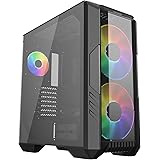| Brand | Cooler Master |
|---|---|
| Series | Masterbox Pro 5 |
| Item model number | MCY-B5P2-KWGN-03 |
| Item Weight | 19.1 pounds |
| Product Dimensions | 22.4 x 11.1 x 22.3 inches |
| Item Dimensions LxWxH | 22.4 x 11.1 x 22.3 inches |
| Color | Black |
| Manufacturer | Cooler Master Co., Ltd |
| ASIN | B075N132C7 |
| Is Discontinued By Manufacturer | No |
| Date First Available | October 31, 2017 |
Cooler Master MasterBox Pro 5 RGB ATX Mid-Tower with Three 120mm RGB Fans, Front DarkMirror Panel, Tempered Glass, RGB Splitter Cable & RGB Lighting System
| Brand | Cooler Master |
| Motherboard Compatability | ATX, Micro ATX, Mini ITX, EATX, SSI CEB, SSI EEB |
| Case Type | Mid Tower |
| Recommended Uses For Product | Gaming |
| Color | Black |
| Material | Tempered Glass, Alloy Steel, Plastic |
| Cooling Method | Fan |
| Model Name | Masterbox Pro 5 |
| Fan Size | 120 Millimeters |
| Item Weight | 19.1 Pounds |
About this item
- Flexible mounting: Easily mount and rearrange SSDs across the motherboard tray and on the back with the SSD bracket
- Rib fans 3, 120 millimeter RGB: fans are pre-installed behind the front panel to create an amazing lighting effect
- 1 to 3 splitter cable for RGB LED fans: The RGB connector splitter and 4 pin Male to Male adapters are included
- Compact cooling: with the included bracket, the case supports up to 3, 120 millimeter front fans, 1 120 millimeter rear fan, and up to 360 millimeter front radiator for liquid cooling
- 4 millimeter thick edge to edge tempered glass Side panel: Once you finished your build it's time to show off your creation in style through the 4 millimeter thick edge to edge tempered glass Side panel
| Save on Quality Laptop and Tablet Bags by AmazonBasics |
AmazonBasics 15.6-Inch Laptop and Tablet Bag, 10-Pack | AmazonBasics 17.3-Inch Laptop Bag, 10-Pack | AmazonBasics 11.6-Inch Laptop and Tablet Bag, 10-Pack |
Similar items that may deliver to you quickly
Compare with similar items
This Item  Cooler Master MasterBox Pro 5 RGB ATX Mid-Tower with Three 120mm RGB Fans, Front DarkMirror Panel, Tempered Glass, RGB Splitter Cable & RGB Lighting System | Recommendations | dummy | dummy | dummy | dummy | |
Try again! Added to Cart | Try again! Added to Cart | Try again! Added to Cart | Try again! Added to Cart | Try again! Added to Cart | Try again! Added to Cart | |
| Price | $69.99$69.99 | $99.99$99.99 | $94.99$94.99 | $106.99$106.99 | $79.99$79.99 | -31% $109.99$109.99 List: $159.99 |
| Delivery | — | Get it as soon as Tuesday, May 21 | Get it as soon as Monday, May 20 | Get it as soon as Tuesday, May 21 | Get it as soon as Monday, May 20 | Get it as soon as Monday, May 20 |
| Customer Ratings | ||||||
| Quality of material | 4.5 | 4.4 | 4.5 | 4.8 | 3.8 | 4.5 |
| Noise level | 4.2 | 4.3 | 4.4 | 5.0 | 4.4 | 4.6 |
| Easy to assemble | 5.0 | — | 4.4 | 4.8 | 4.3 | 4.4 |
| Easy to remove | 4.5 | 4.7 | 4.5 | 4.8 | — | 4.8 |
| Value for money | 4.5 | — | 4.8 | — | 4.2 | 4.5 |
| Sold By | AVGPC | Amazon.com | Amazon.com | Amazon.com | MUSETEX | MUSETEX |
| case type | mid tower | mid tower | mid tower | mid tower | mid tower | mid tower |
| material | Tempered Glass, Alloy Steel, Plastic | Tempered Glass | Tempered Glass | Tempered Glass | Tempered Glass, Metal, Plastic | Tempered Glass, Metal, Plastic |
| cooling method | Fan | Fan | Water, Air | Air | Water, Air | Water, Air |
| power supply mount | — | — | — | Mid Tower | Mid Tower | Mid Tower |
| number of usb ports | 2 | 3 | 3 | 2 | 2 | 3 |
| fan count | 4 | 4 | 2 | 7 | 6 | 6 |
Videos
Videos for this product

0:32
Click to play video

Customer Review: I’m happy with the purchase!
Chad gustafson

Looking for specific info?
Product guides and documents
Product Description
The Master Box Pro 5 RGB's straightforward design comes with three 120mm RGB fans installed behind the dark mirror front panel and a 4mm thick edge to edge tempered glass side panel which give the case a unique outlook and various options to show off your build inside. The interior offers conveniently placed cut outs, making component installation, interior expansion, and multiple interior layouts simple and easy. It can also support large, high end components, several fans and DIY liquid cooling. Keep your system looking clean with numerous routing holes and a cover for your PSU.
Product information
Technical Details
Additional Information
| Customer Reviews |
4.6 out of 5 stars |
|---|---|
| Best Sellers Rank | #1,114 in Computer Cases |
Warranty & Support
Feedback
Customer reviews
Customer Reviews, including Product Star Ratings help customers to learn more about the product and decide whether it is the right product for them.
To calculate the overall star rating and percentage breakdown by star, we don’t use a simple average. Instead, our system considers things like how recent a review is and if the reviewer bought the item on Amazon. It also analyzed reviews to verify trustworthiness.
Learn more how customers reviews work on AmazonCustomers say
Customers like the quality, appearance, size and value of the computer chassis. For example, they mention it has excellent build quality, looks good and has tons of room for all their PC parts. Some appreciate the ease of use. That said, opinions are mixed on air flow, performance, and temperature.
AI-generated from the text of customer reviews
Customers are satisfied with the quality of the computer chassis. They mention that it has an excellent build quality, the metal doesn't feel cheap and doesn' t bend. The metal, glass, and plastic all feel very premium. Some say that the case is fine, but hiding wires gets to be a challenge with it. Overall, most are happy with the purchase and recommend it to others.
"...Pros:+ Cheap but good looking+ Comes with 3 RGB fans pre-installed+ Comes with a rack that has two slideable hard drive slots..." Read more
"...The front panel is has no dust filter at all. It does come with one for the power supply though...." Read more
"...It's a nice size, not too heavy, and the metal, glass, and plastic all feel very premium...." Read more
"...Excellent build quality, the metal doesn't feel cheap and doesn't bend.My only complaints are:The fans needed to be tightened...." Read more
Customers like the appearance of the computer chassis. They say it looks good, the glass showed up looking nice, and it has a good design. Some say it has amazing build quality, nice fans, and runs cool as ice. It has SSD slots and a very nice cover for your power supply that helps with cable management. The fans light up and look pretty, and the RGB lighting is nice with the right motherboard.
"...Pros:+ Cheap but good looking+ Comes with 3 RGB fans pre-installed+ Comes with a rack that has two slideable hard drive slots..." Read more
"...Clean design and the front and side panels to not create any weird color glaring when RGB is on.-..." Read more
"...It has SSD slots, a very nice cover for your psu to help with cable management...." Read more
"This case was easy to set up, and looks great in my opinion...." Read more
Customers like the size of the computer chassis. They say it has tons of room for all their PC parts, and plenty of space for additional SSDs and liquid cooling reservoirs. They also appreciate the large space on the front panel to mount additional fans and aio. Overall, most are happy with the size and functionality of the case.
"...The case comes with two slideable slots for your hard drives, which are purely aestethics that I appreciate...." Read more
"This is a really nice bang for buck case. It's a nice size, not too heavy, and the metal, glass, and plastic all feel very premium...." Read more
"...Power supply cover is larger than the power supply I used so it offers a lot of extra space for cable management.-..." Read more
"...The master box has two screws and that's it.It has SSD slots, a very nice cover for your psu to help with cable management...." Read more
Customers are satisfied with the value of the computer chassis. They mention that it is a great case for the money, has high quality for the price, and has tempered glass. Some complain that the shroud for the power supply is cheap. Overall, most are happy with the case's value and performance.
"...Pros:+ Cheap but good looking+ Comes with 3 RGB fans pre-installed+ Comes with a rack that has two slideable hard drive slots..." Read more
"The Masterbox Pro 5 RGB is a great case for the price.The good about the case.-Good Build Quality.-Easy to build in...." Read more
"This is a really nice bang for buck case. It's a nice size, not too heavy, and the metal, glass, and plastic all feel very premium...." Read more
"...This is a solid, nice looking case and believe the price is right for the quality you get...." Read more
Customers find the computer case very easy to use. They say it's simple to install all PC components into, and easy to remove things. They also say it fits all of their parts with ease, and that the instructions are useful. They mention that the case is sleek and simple, yet very functional.
"...It was my first time ever building a Computer myself and it was very easy to build in.-Fits most Motherboards...." Read more
"This case was easy to set up, and looks great in my opinion...." Read more
"...in at the bottom and held with two screws at the top, again easy to take a part, change out a drive, clean the glass whatever you need to do...." Read more
"...First, let me start with the pros:- RGB fans are easy to operate (providing your MoBo has an RGB header) and are preinstalled...." Read more
Customers are mixed about the air flow in the computer chassis. Some mention that it now no fan noise and has plenty of air flow for their air cooled rig, while others say that it just doesn't cut it when trying to cool their Ryzen 5 3600. They also say that there is only one airflow area for out and that the front cover happens to massively block airflow.
"...Some Downsides of the Case-The front panel is pretty restictive of air. I noticed a 5°C decrease in temps when it is off...." Read more
"...gap in between the bottom of the case and your table so circulation is easier for your PSU, with a mesh dust catcher...." Read more
"...Although it is pleasing aesthetically I can see it not providing enough air flow with radiator setups...." Read more
"...Overall its a great case. no complaints the air flow is amazing." Read more
Customers are mixed about the performance of the computer chassis. Some mention that it works great, with all the LEDs and fans included working fine. However, others say that the fans work but the lights do not.
"...and I recommend it over my previous case, the 750D, which is great for performance, but has lower quality components, a much larger size, and lacks..." Read more
"...Because of this, the fans operate at 100% at all times, making them wear down faster...." Read more
"...My computer will handle most anything i throw at it. No Hick ups..... Micro or smaller mobo only. No Fan at the rear. You Provide.... Good luck ...." Read more
"...controller like the $38 Cooler Master RGB Controller or the fans will not light up!..." Read more
Customers are mixed about the temperature of the computer chassis. Some mention that it keeps cool, with temps well within acceptable norms even under load. However, others say that their computer runs way hotter with this case than with most cases, and the temps constantly get to 83C. They also say that the case doesn't allow for real cooling and can't evacuate heat to save its life.
"...I have no temp issues, but not sure what that would look like if I were to overclock...." Read more
"...a restrictive acrylic front panel really makes this case feel like its going to overheat...." Read more
"For the price of this case, it is decent. The cooling isn't as bad as some mention because I'm able to OC my i7-9700kf to 5.2ghz with just the fans..." Read more
"...This thing does not breathe at all. It pulls in air, but can not evacuate heat to save its life. (Only ONE exhaust fan port)...." Read more
Reviews with images
-
Top reviews
Top reviews from the United States
There was a problem filtering reviews right now. Please try again later.
Pros:
+ Cheap but good looking
+ Comes with 3 RGB fans pre-installed
+ Comes with a rack that has two slideable hard drive slots
+ Comes with zipties and screws
+ Has a PSU cover
+ Two SSD holders
+ Easy to remove glass panel
+ Two USB 3.0 connectors
+Silent fans
Cons:
- Flimsy PSU cover
- Some spacers on the case are hard to screw in
The good about the case.
-Good Build Quality.
-Easy to build in. It was my first time ever building a Computer myself and it was very easy to build in.
-Fits most Motherboards.
-Deep enough to install big air cooler. I can fit a Hyper 212 Evo Easily with about half an inch of space between the top of the cooler and the glass side panel.
-Okay Cable management. Even for a first time builder like myself I was able to get the cable management looking pretty good. It even comes with zip ties for cable management.
-Fans are pretty quiet. They are barely noticeable and still move a good amount of air.
Some Downsides of the Case
-The front panel is pretty restictive of air. I noticed a 5°C decrease in temps when it is off.
-You have to buy the RGB controller If you don't have RGB integrated in your motherboard, But the RGB controller is good and it comes with okay software.
-The Front planel is Acrilic, making it very prone to scratches, But it still looks good.
-Little to no dust filters. The front panel is has no dust filter at all. It does come with one for the power supply though. This is okay as long as you don't mind cleaning it out about once every week.
Overall even with the few problems I had with the case it still turned out really good and I really can't complain for the price.
Reviewed in the United States on March 4, 2019
The good about the case.
-Good Build Quality.
-Easy to build in. It was my first time ever building a Computer myself and it was very easy to build in.
-Fits most Motherboards.
-Deep enough to install big air cooler. I can fit a Hyper 212 Evo Easily with about half an inch of space between the top of the cooler and the glass side panel.
-Okay Cable management. Even for a first time builder like myself I was able to get the cable management looking pretty good. It even comes with zip ties for cable management.
-Fans are pretty quiet. They are barely noticeable and still move a good amount of air.
Some Downsides of the Case
-The front panel is pretty restictive of air. I noticed a 5°C decrease in temps when it is off.
-You have to buy the RGB controller If you don't have RGB integrated in your motherboard, But the RGB controller is good and it comes with okay software.
-The Front planel is Acrilic, making it very prone to scratches, But it still looks good.
-Little to no dust filters. The front panel is has no dust filter at all. It does come with one for the power supply though. This is okay as long as you don't mind cleaning it out about once every week.
Overall even with the few problems I had with the case it still turned out really good and I really can't complain for the price.


NVIDIA GTX 1070Ti
Gigabyte Auros Gaming 7
Be Quiet Dark Rock 4 CPU cooler
EVGA 600 G+
Pros-
-Both side panels are easily removed and cable management is a breeze.
- Clean design and the front and side panels to not create any weird color glaring when RGB is on.
- Plenty of internal space to easily install main components
- Power supply cover is larger than the power supply I used so it offers a lot of extra space for cable management.
- Placement of SSD and hardrive storage is convenient. Having one more SSD tray (only comes with 2) would be nice just to be able to close the 3rd mounting location but this isn't a negative just FYI.
Cons-
- Middle front fan appears to be defective as it sometimes will not start to spin on initial boot, but instead "ticks" as if it wants to spin. It will however start to spin if front or side panel is off and you can manually rotate it by hand or blow on it. I have a service ticket in with Cooler Master at the moment and have no reason to believe that they wont send a replacement and am giving this 4 stars based on that assumption, but will update this review if the outcome is different.
Potentially a con-
- When all fans are spinning at max RPM (CPU,GPU, 3 in front and 1 exhaust) I get a strange "hum" that appears to be caused by the front panel resonating when fan RPM matches harmonics of the panel. Should easily be solved by taking front panel off and using tape or other method to shim panel to create a tighter fit.
Overall-
I would purchase this case again if I were not looking to upgrade components or add liquid cooler/radiator. I have no temp issues, but not sure what that would look like if I were to overclock. There is no place to mount fans/radiator on top of case, but I knew that purchasing this case so I do not see it as a problem for the price. Same with the RGB controller. Reading product description is important...so I knew one was not included but I can add one in the future if I prefer. The molex connecter for the front fans is not needed if your motherboard has enough 3 or 4 pin fan header slots as mine does, but keep in mind that the wires for each fan are between 8''-10'' so you may need an extension to reach the header depending on where it's located, but I can also control fan speed through the BIOS using this method so that's a huge plus. The only thing that I would consider a negative about this case is the front panel. Although it is pleasing aesthetically I can see it not providing enough air flow with radiator setups.
This is a solid, nice looking case and believe the price is right for the quality you get. I will likely be replacing this case in the future to add more exhaust and a radiator when I get into overclocking.
Top reviews from other countries
Si trae vidrio templado lo cual es lo mejor de todo si sabes cuidar las cosas y no rayarlas.
Lo único que no logré que funcionara correctamente fueron los 3 ventiladores frontales :( Siempre se queda la luz prendida aunque la PC esté apagada. Ya intenté conectar los pines en diferentes partes de mi Motherboard y simplemente no pasa nada, si alguien sabe como arreglarlo me avisa por favor jaja. La única forma que tengo para que se apague la luz de los ventiladores es apagando en la parte de atrás la fuente de poder.
There is zero instruction on how to connect the 3 front fans to the motherboard and power supply. One set has to be connected to a power supply peripherals cable via a Molex power connector that only has two of four male prongs. The other set connects the 3 fans via one female socket. This one goes onto the four prongs labeled JRGB. Make note of the orientation. There is an arrow on the plug. That side has to connect to the left most pin as that is the +12V.
The rear fan plug only has three female recepticals. But it goes into a 4 prong fan connector. Go figure! The rear fan stays on constantly.
The controllers for the front panel LED, power switch / reset, etc are a bit tricky to insert if you have beefy fingers like I have. The USB 3.0 connector was simple to insert onto the motherboard, as was the HD Audio.
Aside from that, the rest of the PC component installation is quite easy. There it a lot of room for the graphics card and the CPU cooler. There's ample room between the motherboard and the side panel for organizing the various cables. There are even indicators where the motherboard standoffs need to go for each size of motherboard. I found that quite helpful.
I highly suggest using PCPartPicker to ensure that your case and motherboard are compatible. Some motherboards might require a separate RGB header /controller.